Addressing PS5 Stutter Issues: Performance Optimization Tips
Table of Contents
- Identifying the Source of PS5 Stuttering
- Game-Specific Issues
- Hardware Limitations
- Software Glitches
- Troubleshooting and Optimization Techniques for PS5 Stutter
- Adjusting Graphics Settings
- Managing Background Processes
- Checking for External Interference
- PS5 System Software Optimization
- Advanced Troubleshooting Steps for Persistent PS5 Stutter
- Rebuilding the PS5 Database
- Factory Reset (Last Resort)
- Conclusion
Identifying the Source of PS5 Stuttering
Before diving into solutions, pinpointing the cause of your PS5 stuttering is crucial. Several factors can contribute to this frustrating problem.
Game-Specific Issues
Some games, due to poor optimization or demanding graphics, are more prone to stuttering than others. This isn't a reflection of your console's power but rather the game's development.
- Examples: Certain open-world games with vast landscapes and complex physics engines often suffer from stuttering issues. Always check online forums and communities dedicated to specific games; others might be experiencing the same problems.
- Troubleshooting: Check for game-specific patches or updates. Developers frequently release updates to address performance issues, including stuttering. Look for these updates through the PlayStation Store or within the game itself.
Hardware Limitations
Even the powerful PS5 can be hampered by hardware limitations, leading to stuttering.
- Insufficient Storage Space: Ensure you have ample free space on your PS5's internal SSD. Games require space not only for installation but also for temporary files and saving game data. Running low on space can cause significant performance hiccups.
- Overheating: Poor ventilation can cause the PS5 to overheat, resulting in performance throttling and stuttering. Make sure your console has adequate space around it for proper airflow.
- Outdated Firmware: Out-of-date system software can contain bugs that affect performance. Regularly check for and install PS5 firmware updates.
- Solutions: Consider using an external SSD for game storage to alleviate pressure on the internal drive. Regularly clean the console's vents using compressed air to remove dust buildup. Always keep your PS5's system software updated.
Software Glitches
Sometimes, the problem isn't the game or your hardware, but glitches within the PS5 system software itself.
- System Software Updates: Keeping your PS5's system software updated is paramount. Updates often include performance improvements and bug fixes that can resolve stuttering problems.
- System Rebuild (If Necessary): In severe cases, rebuilding the PS5 database can resolve corrupted system files that might be contributing to stuttering. This is a more advanced troubleshooting step. (Details on how to rebuild the database are provided in the advanced troubleshooting section below).
Troubleshooting and Optimization Techniques for PS5 Stutter
Once you've identified the potential source, it's time to implement troubleshooting techniques.
Adjusting Graphics Settings
Lowering in-game graphics settings can significantly impact performance, reducing stuttering in demanding titles.
- Settings to Adjust: Experiment with reducing resolution (e.g., from 4K to 1080p), lowering shadow quality, reducing texture detail, and turning off or lowering effects like motion blur or anti-aliasing.
- Impact on Performance: Each setting affects performance differently. Lowering resolution usually provides the biggest performance boost, while other settings offer varying degrees of improvement. Find the optimal balance between visual quality and smooth gameplay.
Managing Background Processes
Unnecessary applications running in the background consume system resources, potentially causing stuttering.
- Closing Applications: Close any applications you're not actively using. This frees up resources for your game.
- Managing Downloads/Updates: Avoid starting large downloads or updates while gaming.
- Disabling Unnecessary Features: Consider disabling features like automatic uploads or game streaming if you don't need them.
Checking for External Interference
Network problems or interference from other electronics can also contribute to stuttering.
- Network Connection: Ensure a stable and fast internet connection, particularly if you're playing online games. A wired connection is generally more stable than Wi-Fi.
- Other Electronics: Check for potential interference from other electronic devices near your PS5.
PS5 System Software Optimization
Optimizing your PS5's system settings can make a noticeable difference.
- Regular Updates: Check for system software updates regularly.
- Storage Management: Keep track of your storage space and delete unnecessary files.
- System Feature Management: Disable features you don't use to free up resources.
Advanced Troubleshooting Steps for Persistent PS5 Stutter
If the previous steps haven't resolved the issue, you can try these more advanced solutions.
Rebuilding the PS5 Database
This process can repair corrupted system files that may be causing the stuttering. Remember to back up your data before attempting this.
- Steps: (Detailed instructions can be found on the official PlayStation support website). This involves booting into safe mode and selecting the "Rebuild Database" option.
Factory Reset (Last Resort)
A factory reset should be your absolute last resort, as it will erase all data from your PS5. Back up your data beforehand!
- Steps: (Detailed instructions can be found on the official PlayStation support website). This is a drastic measure and should only be taken if all other troubleshooting steps have failed. If the issue persists after a factory reset, contact PlayStation support for further assistance.
Conclusion
Successfully addressing PS5 stutter issues requires a systematic approach. By carefully identifying the source of the problem and applying the troubleshooting and optimization techniques outlined in this article, you can significantly improve your gaming experience. Remember to check for game updates, manage your storage space, optimize graphics settings, and keep your system software updated. If the stuttering persists after trying these methods, don't hesitate to rebuild your PS5 database or consider a factory reset (after backing up your data). Fixing PS5 stuttering can be achieved with patience and these effective steps. Share your experiences and results in the comments below! For persistent issues, refer to PlayStation support or consult game-specific forums for further assistance in optimizing PS5 performance.
 Aviators Sweep River Cats In Dominant Weekend Showing
Aviators Sweep River Cats In Dominant Weekend Showing
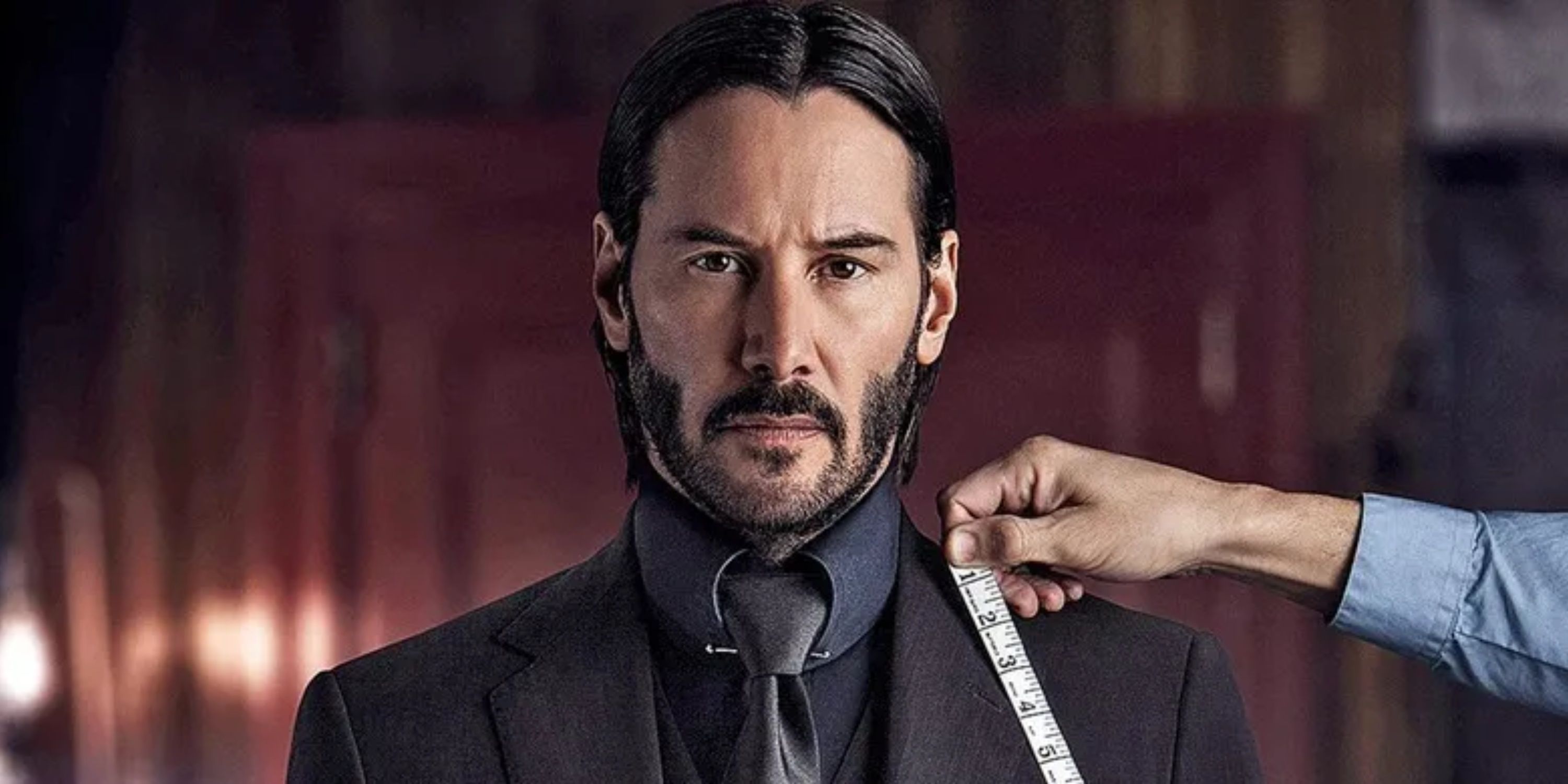 John Wick Franchise Unraveling The Mystery Of The One True Appearance
John Wick Franchise Unraveling The Mystery Of The One True Appearance
 Capitals Ovechkin Reunites With Orlov In Miami Amidst 4 Nations Tournament
Capitals Ovechkin Reunites With Orlov In Miami Amidst 4 Nations Tournament
 Cleveland Cavaliers Cruise Past Knicks Behind Mitchell And Mobleys Strong Performances
Cleveland Cavaliers Cruise Past Knicks Behind Mitchell And Mobleys Strong Performances
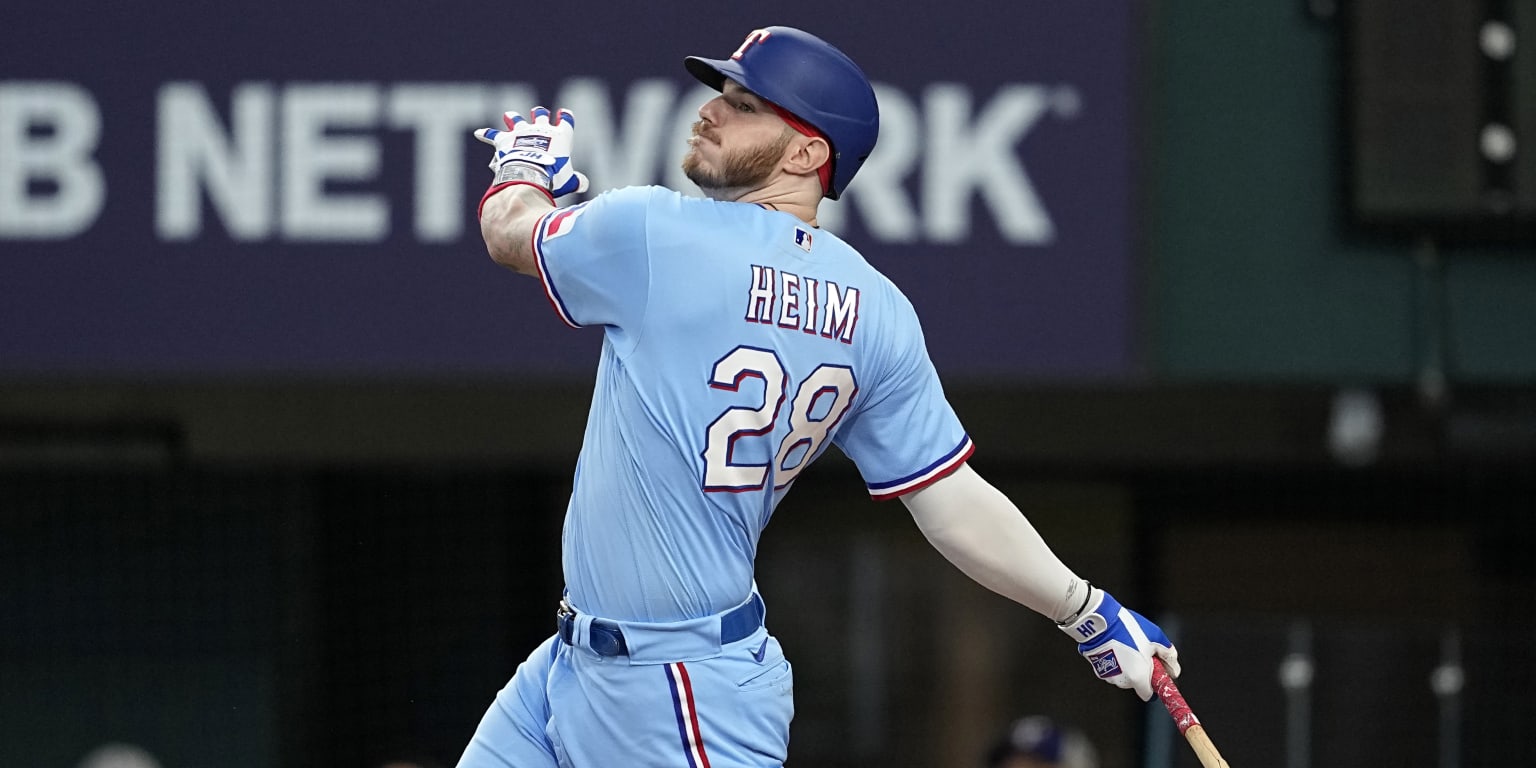 First Win For Tigers 9 6 Rout Of Mariners
First Win For Tigers 9 6 Rout Of Mariners
