Advanced Postman Techniques: Mastering API Development
Table of Contents
Harnessing the Power of Postman Collections
Efficiently organizing your API requests is paramount, especially when working on large-scale API projects. Postman Collections provide the structure you need for managing and utilizing your API requests effectively.
Organizing and Managing Collections
Efficiently organizing your API requests is crucial for large projects. Learn how to group requests logically, use folders, and leverage collection descriptions for better understanding. Well-organized collections are the foundation of efficient API development.
- Use collection descriptions: Document API endpoints, expected responses, and any relevant details directly within the collection description. This provides valuable context for yourself and collaborators.
- Employ folders: Categorize requests within collections using folders. This improves organization; for example, group requests by functionality (e.g., authentication, user management, data retrieval), or by API version.
- Utilize Postman's collection versioning: Track changes and manage different API versions effectively. Version control allows you to easily revert to previous states if needed.
Running Collections with Pre-request Scripts
Automate repetitive tasks and parameterization through the power of pre-request scripts. These scripts allow for dynamic data generation and manipulation, enhancing your testing efficiency.
- Dynamic authentication token generation: Use scripts to automatically generate authentication tokens before each request, eliminating manual intervention.
- Environment variable setting: Set environment variables based on previous request responses. This allows for dynamic configuration and data-driven testing.
- Data-driven testing: Implement data-driven testing using pre-request scripts to populate requests with different test data sets, improving test coverage.
Advanced Postman Environments and Variables
Managing API environments and variables effectively is crucial for streamlined development and testing. This section will explore how to leverage these features for efficient API management.
Managing API Environments Effectively
Understanding and utilizing environments is critical for switching between development, testing, and production APIs without modifying individual requests. This saves significant time and reduces the risk of errors.
- Creating distinct environments: Establish separate environments for different API stages (development, staging, production). This ensures that your requests target the correct API endpoint.
- Utilizing environment variables: Manage API keys, URLs, and other sensitive data securely using environment variables. Avoid hardcoding sensitive information directly into your requests.
- Team collaboration: Implement best practices for managing environment variables within a team, ensuring consistency and preventing conflicts.
Leveraging Global and Local Variables
Understanding the scope and usage of global, local, and environment variables is crucial for flexible and efficient API testing. Proper variable management is key to maintainability and reusability.
- Global variables: Utilize global variables for data that is consistent across all collections.
- Local variables: Employ local variables for request-specific data that doesn't need to be shared across multiple requests.
- Variable interplay: Master the interplay between variables of different scopes to create dynamic and reusable tests.
Mastering Postman's Testing Capabilities
Robust testing is essential for building reliable APIs. Postman provides powerful tools to write comprehensive tests and generate insightful reports.
Writing Assertions for Robust Testing
Go beyond simple request validation; learn to write comprehensive assertions using JavaScript to thoroughly test API responses. Thorough testing is a critical part of API development.
- Built-in assertion functions: Utilize built-in assertion functions to validate response status codes, headers, and body content.
- Custom assertions: Write custom assertions using JavaScript to match complex response structures and handle unique testing scenarios.
- Test suites: Employ test suites to organize and manage multiple tests within a collection for better test organization and maintainability.
Generating Comprehensive Test Reports
Postman offers features to generate detailed reports showcasing your test results. Analyze these reports to efficiently identify and address issues.
- Newman command-line runner: Utilize the Newman command-line collection runner for automated testing and reporting, facilitating CI/CD integration.
- CI/CD integration: Integrate Postman with your CI/CD pipelines for automated testing as part of your development workflow.
- Report analysis: Analyze test reports to identify patterns and areas for improvement in your API design and implementation.
Advanced Techniques for API Documentation with Postman
Generate interactive API documentation directly from your Postman collections. This simplifies the documentation process and ensures consistency between your API and its documentation.
Generating Interactive API Documentation
Transform your Postman collections into comprehensive and interactive API documentation easily shareable with your team or the public.
- Postman's documentation generator: Use the Postman API documentation generator to create user-friendly documentation from your collections.
- Customization: Customize the generated documentation to fit your branding and style for a professional look.
- Sharing: Share your documentation publicly or privately, depending on your project's needs and security requirements.
Conclusion
This exploration of advanced Postman techniques has equipped you with the skills to significantly enhance your API development workflow. From mastering collections and environments to writing robust tests and generating comprehensive documentation, you're now prepared to tackle complex API projects with greater efficiency and confidence. By consistently applying these advanced Postman techniques, you can streamline your development process and ensure the quality and reliability of your APIs. So, start leveraging these advanced features today and become a true API development master using Postman!
Featured Posts
-
 How Huge Raves Generate Economic Growth
May 19, 2025
How Huge Raves Generate Economic Growth
May 19, 2025 -
 Ecu Baseball Parker Byrds Inspiring Achievement As Amputee
May 19, 2025
Ecu Baseball Parker Byrds Inspiring Achievement As Amputee
May 19, 2025 -
 Kibris Ta Direkt Ucuslar Tatar In Sonuclari Ve Analizi
May 19, 2025
Kibris Ta Direkt Ucuslar Tatar In Sonuclari Ve Analizi
May 19, 2025 -
 Sea World Orlando Explore The Arctic With Expedition Odyssey
May 19, 2025
Sea World Orlando Explore The Arctic With Expedition Odyssey
May 19, 2025 -
 Ufc 313 Alex Pereira Speaks Out After Defeat Announces Future Plans
May 19, 2025
Ufc 313 Alex Pereira Speaks Out After Defeat Announces Future Plans
May 19, 2025
