Boost Your API Testing With These Postman Hacks
Table of Contents
Mastering Postman Collections for Efficient API Testing
Organizing your API requests effectively is crucial for efficient API testing. Postman Collections provide a powerful way to group related requests, significantly improving your workflow. Think of collections as containers for your API tests, allowing for better organization and easier management of even the most complex API projects.
- Improved organization and readability of test suites: Collections allow you to logically group requests, making it easier to understand the flow of your tests and identify specific areas needing attention. This enhanced organization reduces debugging time and improves overall maintainability.
- Easy sharing and collaboration amongst team members: Sharing collections is simple, facilitating seamless collaboration within development teams. Everyone works from the same organized testing environment, reducing inconsistencies and improving team productivity.
- Simplified execution of multiple API calls in sequence: Collections enable you to chain API calls together, simulating real-world user flows. This is especially beneficial when testing APIs with dependencies, ensuring accurate testing of the complete system.
- Reduced testing time through automated collection runs: Postman allows you to run entire collections automatically, drastically reducing manual testing time and effort. This automation is key for continuous integration and continuous delivery (CI/CD) pipelines.
For complex APIs, utilize folders within your collections to further categorize your requests. This hierarchical structure makes navigation and management even simpler. Remember to use descriptive names and detailed descriptions for each collection and folder to ensure clarity and understanding among team members. Well-documented collections are invaluable for maintainability and troubleshooting.
Leveraging Postman Environments for Flexible API Testing
Postman Environments are a game-changer for managing different API environments (e.g., development, staging, production). They allow you to easily switch between these environments without manually altering each individual request. This flexibility is essential for ensuring consistent and reliable testing across all stages of development.
- Easily switch between different API endpoints without manual changes: Instead of manually updating URLs and other environment-specific variables, environments allow you to select the appropriate environment with a single click.
- Securely manage API keys and sensitive information: Environments provide a secure way to store and manage API keys, tokens, and other sensitive information, preventing them from being exposed in your requests.
- Simplified testing across multiple environments: With environments, testing across different environments (dev, test, staging, production) becomes incredibly easy and efficient, leading to fewer errors and faster deployment.
- Improved collaboration by sharing environments among team members: Shared environments ensure everyone is testing against the same configuration, removing inconsistencies and fostering collaboration.
For example, you can define environment variables for baseUrl, apiKey, and other dynamic values. Then, you can easily switch between your development, staging, and production environments, which will automatically update your requests with the correct values. Creating, managing, and switching between environments in Postman is intuitive and straightforward.
Automating API Tests with Postman's Pre-request and Test Scripts
Automating your API testing is key to boosting efficiency and accuracy. Postman allows this through pre-request and test scripts, leveraging the power of JavaScript.
Pre-request Scripts: These scripts run before each API request, allowing you to perform tasks such as generating authentication tokens, preparing request bodies dynamically, or setting headers based on previous responses.
- Automate repetitive tasks before sending API requests: Pre-request scripts handle time-consuming tasks, leaving you free to focus on other aspects of testing.
- Dynamically generate data for API requests: Create unique data for each test run, avoiding data duplication and making your tests more robust.
- Improve the overall efficiency of the testing process: Automating setup tasks significantly speeds up your testing process.
Test Scripts: These scripts run after each API request, verifying the response against expected outcomes.
- Validate response codes, headers, and body content: Ensure your API is behaving as expected by verifying the response data.
- Automatically generate reports on test results: Create detailed reports to track test results and identify areas for improvement.
- Identify and flag errors in the API: Automatically pinpoint errors, drastically reducing debugging time.
Simple examples include using pre-request scripts to generate JWT tokens and using test scripts to validate that the response status code is 200 OK and that the response body contains expected data.
Utilizing Postman Monitors for Continuous API Monitoring
Postman Monitors provide continuous API monitoring, ensuring your APIs remain reliable and available. Proactive monitoring is crucial for identifying and resolving issues before they impact users.
- Proactive detection of API failures: Monitors regularly check your APIs, alerting you immediately to any issues.
- Improved API reliability and uptime: By identifying and resolving problems quickly, you maintain high API availability.
- Automated alerts for immediate issue resolution: Receive timely notifications, enabling swift action to mitigate any disruptions.
- Faster identification and resolution of API problems: Reduced downtime translates directly into improved user experience and business continuity.
Setting up monitors involves defining the request, schedule (frequency of checks), and alert thresholds. Postman provides detailed reports and notifications, enabling you to understand the performance and availability of your APIs over time. Setting appropriate alert thresholds is crucial – you don't want to be overwhelmed by minor fluctuations, but you need to be notified of significant issues.
Conclusion
By mastering Postman collections, environments, pre-request and test scripts, and monitors, you can significantly boost your API testing efficiency and reliability. These Postman hacks provide a powerful toolkit for streamlining your workflow, improving collaboration, and ensuring the quality of your APIs. Start implementing these Postman hacks today to elevate your API testing game. Don't just test your APIs—master your API testing with Postman!
Featured Posts
-
 La Muerte De Juan Aguilera Un Duro Golpe Para El Tenis Espanol
May 19, 2025
La Muerte De Juan Aguilera Un Duro Golpe Para El Tenis Espanol
May 19, 2025 -
 The Ongoing Debate College Admissions Standards And Diversity
May 19, 2025
The Ongoing Debate College Admissions Standards And Diversity
May 19, 2025 -
 El Analisis De Alfonso Arus Sobre La Participacion De Melody En Eurovision 2025 En Arusero
May 19, 2025
El Analisis De Alfonso Arus Sobre La Participacion De Melody En Eurovision 2025 En Arusero
May 19, 2025 -
 How Huge Raves Generate Economic Growth
May 19, 2025
How Huge Raves Generate Economic Growth
May 19, 2025 -
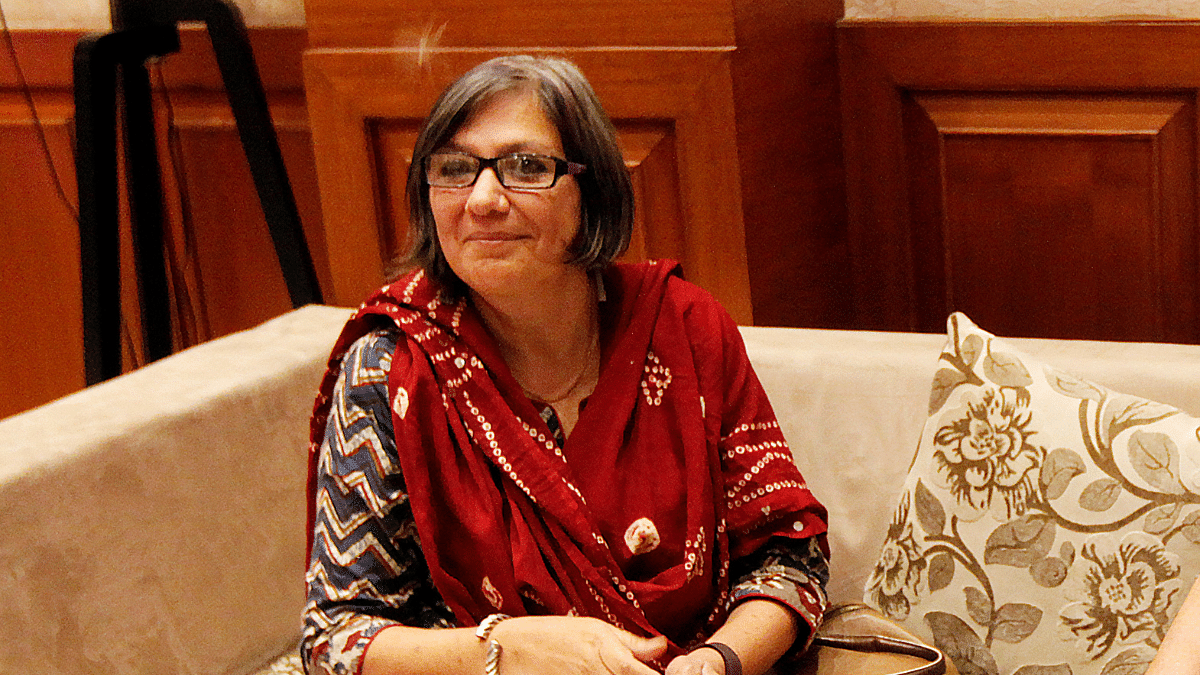 Jyoti Malhotra You Tubers Alleged Information Leak To Pakistan
May 19, 2025
Jyoti Malhotra You Tubers Alleged Information Leak To Pakistan
May 19, 2025
