Conquer Your Tech: The Ultimate Guide To Universal Remote Control

Table of Contents
Understanding the Benefits of a Universal Remote Control
A universal remote control, sometimes called a one-for-all remote, provides numerous advantages beyond simply consolidating your remotes. Let's explore the key benefits:
Simplified Control
The most obvious advantage is the simplified control it offers. Instead of reaching for multiple remotes, you manage everything with a single device.
- Easier navigation: Switching between devices becomes effortless.
- Less clutter: Clear your coffee table and entertainment center of unnecessary remotes.
- Improved organization: Find exactly what you need, when you need it.
- Reduced frustration: Say goodbye to the endless search for the right remote.
This streamlined control saves valuable time and significantly reduces the mental load associated with managing multiple devices. Imagine effortlessly switching from watching TV to playing a game on your console—all with a single button press.
Enhanced Home Theater Experience
A universal remote elevates your home theater experience beyond simple convenience.
- One-touch control: Power on/off your entire system, adjust the volume, and switch inputs with ease.
- Simplified macro programming: Create custom sequences of commands (macros) for complex tasks like starting a movie night with a single button.
This improved usability creates a more cohesive and immersive entertainment setup. The enhanced control allows you to focus on enjoying your entertainment, not wrestling with technology.
Cost Savings
While the initial investment might seem small, a universal remote can save you money in the long run.
- Eliminates the need for multiple remotes: Avoid the expense of purchasing separate remotes for each device.
- Reduces the likelihood of losing remotes: A single remote is easier to keep track of than several individual ones.
- Potential energy savings: Simplified device management can lead to less energy consumption by ensuring devices are properly powered down when not in use.
These cost savings can add up significantly over time, making a universal remote a smart investment for any tech-savvy homeowner.
Types of Universal Remote Controls
Universal remotes come in various types, each offering different features and functionalities:
Basic Universal Remotes
These are the most affordable options, perfect for users with basic needs.
- Simple programming: Usually involves entering codes from a provided code list.
- Limited device compatibility: Typically supports common devices like TVs, DVD players, and cable boxes.
Brands like GE and RCA offer various budget-friendly options in this category, often priced under $20.
Advanced Universal Remotes
Stepping up from basic models, advanced remotes offer more comprehensive features.
- More extensive device compatibility: Support for a wider range of devices, including smart home devices, streaming boxes, and soundbars.
- Advanced programming options: Macros, scenes, and customizable buttons for personalized control.
- Learning capabilities: The remote can learn commands from your existing remotes.
- Touch screen interfaces: Some models offer intuitive touchscreen navigation for easier control.
Expect to pay more for these enhanced capabilities, with prices ranging from $30 to $100 or more. Logitech Harmony remotes are a popular example of this type.
Smart Universal Remotes
Integrating seamlessly with smart home ecosystems, smart universal remotes take control to the next level.
- Voice control: Control your entertainment system with voice commands via Alexa or Google Assistant.
- Smartphone app integration: Manage and customize your remote's settings through a dedicated app.
- Advanced automation options: Set up sophisticated automations, like turning on your lights and TV simultaneously.
- Compatibility with smart home ecosystems: Work seamlessly with other smart home devices for a fully integrated experience.
These are usually the most expensive option, reflecting their advanced features and smart home integration.
Choosing the Right Universal Remote Control
Selecting the ideal universal remote depends on your individual needs and preferences.
Compatibility
This is crucial; ensure your chosen remote is compatible with all your devices.
- Consult device manuals: Check the manual for each device to confirm compatibility.
- Check manufacturer websites: Many manufacturers provide compatibility lists for their universal remotes.
- Refer to remote compatibility lists: Retail websites often list compatible devices.
Failing to check compatibility could lead to a frustrating purchase.
Features
Identify your essential features based on your usage and budget.
- Number of devices to control: How many devices do you need to control?
- Desired level of automation: Do you need macros and scenes, or is basic control sufficient?
- Budget: Set a budget before you start shopping.
- Preferred interface: Do you prefer a button-based remote or a touchscreen?
- Learning capabilities: Is it essential to program the remote by learning from existing remotes?
Consider your priorities to narrow down your choices.
Programming
Understand the different programming methods available.
- Code entry: Input codes from a code list. This is simple but requires finding the correct code.
- Learning function: The remote "learns" commands from your existing remotes. This is generally more reliable.
- Automatic code search: The remote automatically searches for the correct codes. This can be time-consuming but eliminates the need for manual code entry.
Each method has its pros and cons; choose the one that best suits your technical skills and patience.
Setting Up and Programming Your Universal Remote Control
Programming a universal remote varies depending on the model but generally follows these steps:
Step-by-Step Instructions (General)
- Battery installation: Insert fresh batteries.
- Device selection: Select the device type you want to program (e.g., TV, DVD player).
- Code entry (or learning): Enter the correct code (if required) or use the learning function to program the remote.
- Testing: Test the remote to ensure all functions are working correctly.
Troubleshooting Common Issues
- Remote not responding: Check batteries, ensure the device is turned on, and try re-programming.
- Incorrect codes: Double-check the code from the manual or use the automatic code search function.
- Device incompatibility: Verify compatibility before purchasing and ensure devices are properly powered on and connected.
- Malfunctioning buttons: Try replacing batteries or contacting customer support.
Conclusion
Conquer your tech chaos with the right universal remote control. By understanding the benefits, types, and features available, you can simplify your home entertainment setup and enjoy a more seamless, integrated experience. Remember to carefully consider your individual needs, device compatibility, and desired features before making a purchase. Choose your perfect universal remote control today and enjoy the convenience and control it offers!

Featured Posts
-
 10 Images Benny Blancos Behavior Sparks Selena Gomez Cheating Rumors
May 12, 2025
10 Images Benny Blancos Behavior Sparks Selena Gomez Cheating Rumors
May 12, 2025 -
 Car Crash Leaves Prince Andrew Accuser Fighting For Life
May 12, 2025
Car Crash Leaves Prince Andrew Accuser Fighting For Life
May 12, 2025 -
 Did Sylvester Stallone Regret Rejecting A Role In 1978s Coming Home
May 12, 2025
Did Sylvester Stallone Regret Rejecting A Role In 1978s Coming Home
May 12, 2025 -
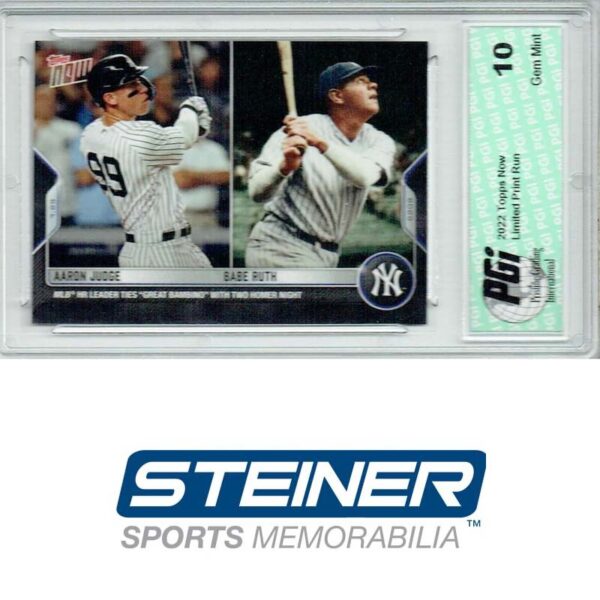 Aaron Judge And Babe Ruth A Yankees Record Tying Moment
May 12, 2025
Aaron Judge And Babe Ruth A Yankees Record Tying Moment
May 12, 2025 -
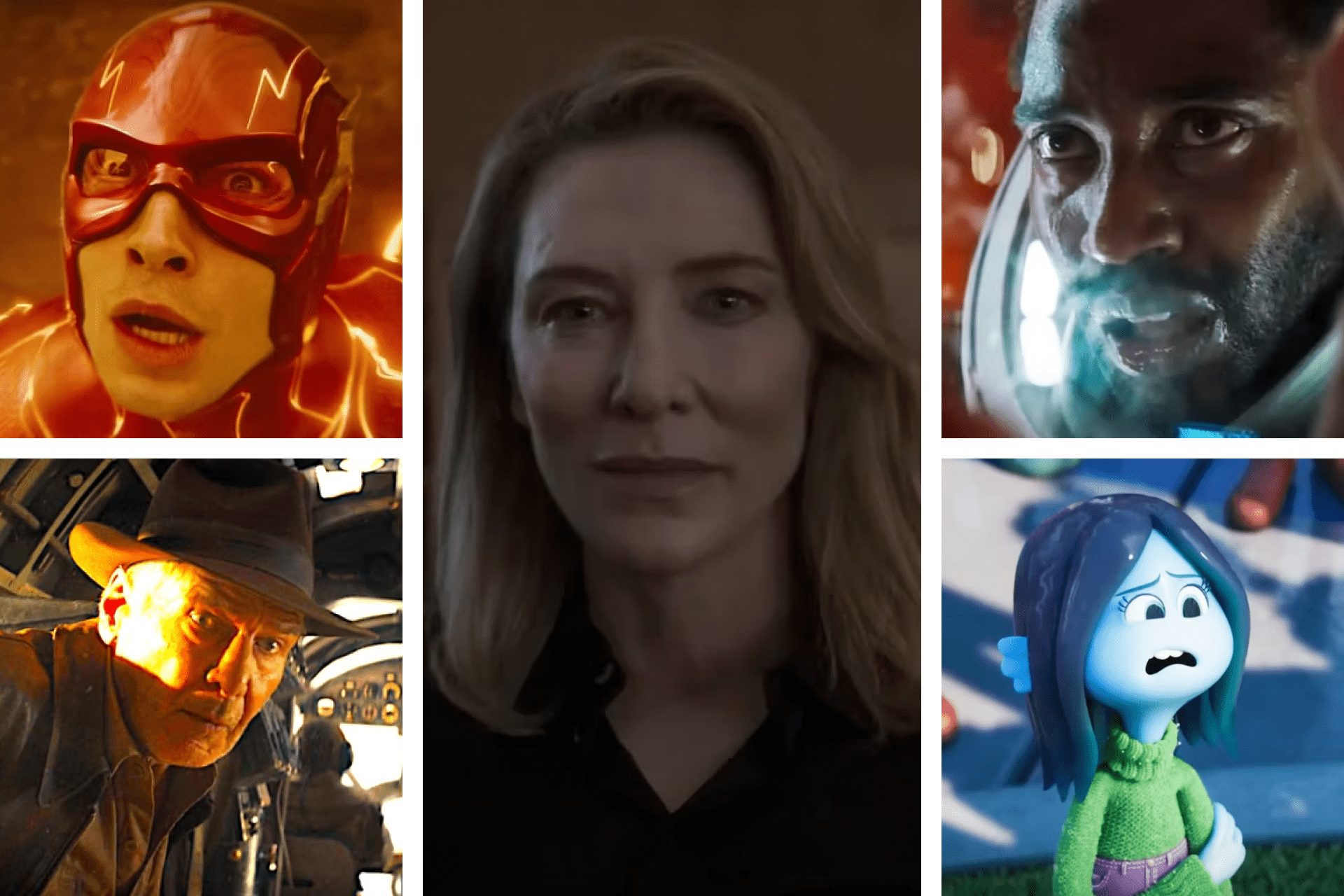 Box Office Bomb Dissecting The Reasons Behind The Failure Of The 2024 Ritchie Cavill War Movie
May 12, 2025
Box Office Bomb Dissecting The Reasons Behind The Failure Of The 2024 Ritchie Cavill War Movie
May 12, 2025
