Deleting Your Digital Footprint: A Comprehensive Guide
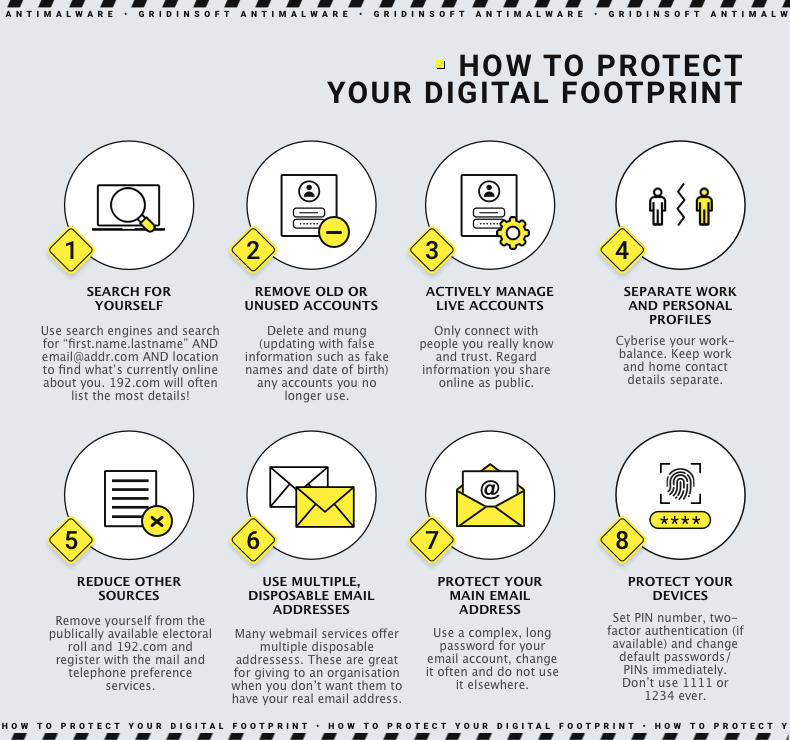
Table of Contents
Understanding Your Digital Footprint
What constitutes a digital footprint?
Your digital footprint encompasses all the data you leave behind online. It's far more extensive than you might think. This includes not just the obvious things like social media posts, but also much more subtle data points that contribute to a complete picture of your online activity. Understanding the breadth of your digital presence is the first step towards effectively managing it and deleting unwanted information.
- Social media profiles: Facebook, Instagram, Twitter, LinkedIn, TikTok – each platform stores a wealth of information about you, from your personal details and connections to your posts, likes, and comments.
- Online shopping and purchase history: Every online purchase you make leaves a record, including your name, address, payment information, and browsing history related to that purchase. These records are often stored by retailers and payment processors.
- Search engine history and browsing data: Your search queries, websites visited, and even the time spent on each site are logged by your browser and potentially shared with third-party services.
- Email accounts and communications: Your emails, including their content and metadata, are stored by your email provider and can reveal a lot about your personal life, professional activities, and communication networks.
- Location data from GPS-enabled devices: Smartphones, smartwatches, and other GPS-enabled devices constantly track your location, which can be accessed by apps and services. This data builds a detailed map of your movements.
- Online forums and comments: Participation in online forums, comment sections, and online discussions leaves a permanent record of your opinions and contributions.
- Images and videos shared online: Photos and videos shared on social media or uploaded to other online platforms are permanently stored and can be accessed by others.
Strategies for Deleting Your Digital Footprint
Removing Data from Social Media Platforms
Deleting your account is the most effective way to remove your data from social media platforms. However, even after deletion, some data might persist. Remember that deleting your account doesn't necessarily mean immediate removal of all your data. Many platforms have data retention policies.
- Step-by-step instructions for deleting accounts: Each platform has a different process. Search "[Platform Name] delete account" to find detailed instructions for the specific platform. For example, Facebook provides a detailed process in its Help Center.
- How to request data removal from social media companies: Even if you can't delete your account, some platforms allow you to request the removal of specific data. Check their privacy policies for details.
- Best practices for managing privacy settings: Even if you decide to keep your accounts, you can reduce the amount of information available to others by adjusting your privacy settings.
Managing Your Search Engine History and Browsing Data
Your browser stores a significant amount of data about your online activity. Regularly clearing this data can help minimize your digital footprint. Consider these best practices:
- How to clear browsing history on different browsers: The steps vary slightly depending on your browser (Chrome, Firefox, Safari, Edge). Check your browser's help section for instructions.
- Using incognito or private browsing modes: These modes prevent your browser from storing your browsing history, cookies, and site data. However, the websites you visit still know you're there.
- Installing privacy extensions: Extensions like uBlock Origin (ad blocker) and Privacy Badger (tracker blocker) can help you control what data websites collect about you.
- Understanding and managing cookies: Cookies are small files that websites store on your computer to track your browsing activity. Learning how to manage cookies can significantly reduce online tracking.
Removing Data from Other Online Services
Beyond social media and your browser, many other online services store your data. Actively removing your data from these services is essential for minimizing your digital footprint.
- Step-by-step guides for deleting accounts: Similar to social media platforms, each website has its own account deletion process. Check their help sections or FAQs.
- Contacting customer support to request data removal: If self-service options aren't available, contacting customer support might be necessary to request data removal.
- Understanding data retention policies: Different companies have varying policies on how long they retain user data. Review these policies before attempting data removal.
Protecting Your Future Digital Footprint
Proactive measures are essential to limit the growth of your digital footprint in the future.
- Using strong and unique passwords: This prevents unauthorized access to your accounts.
- Enabling two-factor authentication: This adds an extra layer of security to your accounts, making it harder for unauthorized users to access them.
- Being mindful of what you share online: Think before you post. Once something is online, it's difficult to remove completely.
- Regularly reviewing your privacy settings: Privacy settings on various platforms change frequently. Regularly review and adjust them to maintain your desired level of privacy.
The Limits of Deleting Your Digital Footprint
While you can take significant steps to minimize your digital footprint, complete erasure is nearly impossible.
Data that's hard to delete
Some data persists even after you've taken steps to remove it. This is an important consideration when striving to minimize your digital footprint.
- Data retained by websites and third-party services: Companies often retain data for legal or business reasons, even after you delete your account.
- Screenshots and cached copies of online content: Someone could have taken a screenshot or saved a cached copy of your content, making it difficult to remove entirely.
- Archived data held by internet archives: Websites like the Wayback Machine archive web pages, meaning past versions of your online presence may still exist.
- Data shared with law enforcement or government agencies: Data shared with these entities may be difficult or impossible to remove.
Conclusion
Completely deleting your digital footprint is a challenging task, but taking proactive steps to manage and minimize your online presence significantly improves your privacy. By following the strategies outlined in this guide, you can significantly reduce your digital footprint and reclaim control over your online identity. Remember, ongoing vigilance and proactive steps are key to maintaining your digital privacy. Start taking control today and learn more about effectively deleting your digital footprint and managing your online presence more effectively.
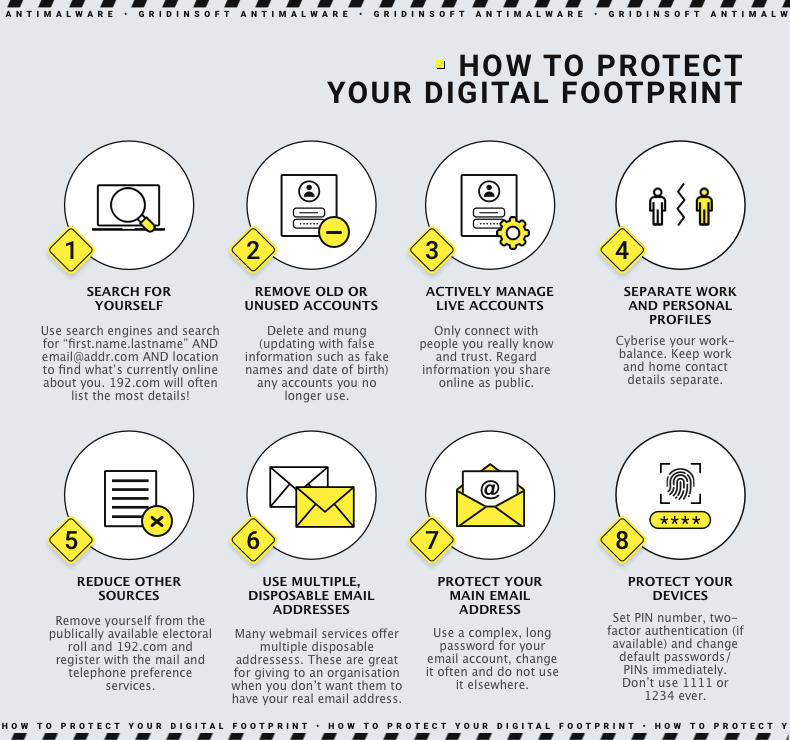
Featured Posts
-
 Mlb Player Props And Best Bets Today Jazz Strikes In Steeltown
Apr 23, 2025
Mlb Player Props And Best Bets Today Jazz Strikes In Steeltown
Apr 23, 2025 -
 Burky Anota Doblete Y Las Rayadas Consiguen La Victoria
Apr 23, 2025
Burky Anota Doblete Y Las Rayadas Consiguen La Victoria
Apr 23, 2025 -
 Michael Lorenzens Contract And Future Prospects In Mlb
Apr 23, 2025
Michael Lorenzens Contract And Future Prospects In Mlb
Apr 23, 2025 -
 Jangan Lewatkan Program Tv Spesial Ramadan 2025 Untuk Menemani Buka Dan Sahur
Apr 23, 2025
Jangan Lewatkan Program Tv Spesial Ramadan 2025 Untuk Menemani Buka Dan Sahur
Apr 23, 2025 -
 Historic Home Run Performance Yankees Smash Record With 9 Home Runs Judge Leads The Way
Apr 23, 2025
Historic Home Run Performance Yankees Smash Record With 9 Home Runs Judge Leads The Way
Apr 23, 2025
