Erase Yourself From The Internet: A Guide To Online Privacy
Table of Contents
Removing Your Content From Search Engines
The first step in erasing yourself from the internet involves removing your content from search engine results. This is a multifaceted process, requiring a strategic approach.
Understanding Google's Removal Process
Google, the dominant search engine, has a process for requesting the removal of content. However, it's essential to understand its limitations. Google primarily focuses on removing content that's illegal, outdated, or violates its policies. This could include outdated contact information, sensitive personal data that's been misused, or content that's no longer relevant.
- Steps to submit a removal request: Visit Google's removal request page and carefully follow the instructions. Be prepared to provide evidence supporting your claim.
- Understanding the limitations of removal requests: Google may not remove content that's considered newsworthy or publicly available from other legitimate sources. Removal isn't guaranteed.
- Alternative methods for managing search results: Consider using a reputable SEO service to push down unwanted search results with positive content. This is a long-term solution rather than immediate removal.
Utilizing the "Right to be Forgotten"
The "Right to be Forgotten," enshrined in regulations like the GDPR (General Data Protection Regulation) in Europe, allows individuals to request the removal of personal data from search engine results under certain circumstances.
- Countries where this right applies: The application of this right varies by jurisdiction. The GDPR applies in the European Union, but similar laws exist in other regions.
- The process of submitting a request: This typically involves contacting the search engine directly, outlining the reasons for removal, and providing proof of identity and the specific URLs you wish to be removed from search results.
- Potential challenges and limitations: Search engines may deny requests if they deem the content to be newsworthy, in the public interest, or if the data is lawfully processed.
Managing Social Media Profiles
Social media platforms are significant contributors to our online presence. Careful management of your profiles is crucial for minimizing your digital footprint.
- Specific instructions for Facebook, Twitter, Instagram, LinkedIn, etc.: Each platform has its own privacy settings and content deletion procedures. Review each platform's help center for detailed instructions on deleting posts, removing tags, and adjusting privacy settings. Remember to deactivate, not just delete, if you want to remove your account completely.
- Focusing on privacy settings and content deletion: Regularly review your privacy settings to restrict who can see your posts and information. Delete old, irrelevant, or sensitive content.
Deleting Online Accounts and Data
Beyond managing search results, actively deleting online accounts and associated data is a vital step in reducing your online presence.
Account Deletion Procedures
Many online services offer account deletion options. However, the procedures vary widely.
- Step-by-step guides for common platforms: Before deleting any account, carefully review the platform’s help documentation for specific instructions. Download any personal data you wish to retain before initiating the deletion process.
- Importance of downloading personal data before deletion: Once an account is deleted, your data is typically irretrievable. Download photos, messages, documents etc. before permanently deleting it.
- Confirming account deletion: After initiating deletion, many services send a confirmation email or require additional steps to finalize the process.
Data Removal from Websites and Services
Removing data from websites and services beyond simple account deletion can be more complex.
- Contacting websites directly: For smaller websites or services, contacting their customer support directly and requesting data removal is often necessary.
- Utilizing website-specific data removal tools: Some websites provide tools or options within their settings to remove user-generated content. Check their help sections and privacy policies.
- Exploring user-generated content removal options: If you've left comments, reviews, or forum posts, you might be able to request their removal. However, the success of such requests depends on the website's policies.
Securing Your Online Presence and Preventing Future Traces
Preventing future traces requires proactive measures to secure your online presence.
Strong Passwords and Two-Factor Authentication
Strong passwords are the foundation of online security. Two-factor authentication (2FA) adds an extra layer of protection.
- Best practices for password creation: Use unique, complex passwords for each account. Avoid using easily guessable information.
- Using password managers: Password managers help generate and store strong, unique passwords, simplifying account management.
- Enabling 2FA across platforms: Enable 2FA wherever possible to enhance account security.
Privacy-Focused Browsing and VPNs
Privacy-focused browsers and VPNs can enhance your online security.
- How VPNs protect online activity: VPNs encrypt your internet traffic, masking your IP address and making it harder to track your online activity.
- Choosing a reputable VPN provider: Research and choose a reputable VPN provider with a strong privacy policy.
- Understanding the limitations of VPNs: VPNs don't provide complete anonymity and can't protect against all threats.
Regularly Reviewing Online Privacy Settings
Consistent monitoring and adjustments are crucial.
- Creating a schedule for reviewing settings: Regularly review privacy settings on all your online accounts.
- Staying updated on privacy policy changes: Keep abreast of privacy policy updates from the services you use.
- Utilizing security alerts: Enable security alerts from your devices and online accounts to stay informed of potential threats.
Conclusion
Completely erasing yourself from the internet is a challenging task, but taking proactive steps to minimize your digital footprint and protect your online privacy is crucial. By following the strategies outlined in this guide, you can significantly enhance your online security and control your personal information. Remember, consistently reviewing and adjusting your online presence is key to maintaining your privacy. Take control of your digital life today and start to erase yourself from the internet – one step at a time.
Featured Posts
-
 Tensions Usa Russie Analyse Des Depenses Militaires Par John Plassard 17 Fevrier
Apr 23, 2025
Tensions Usa Russie Analyse Des Depenses Militaires Par John Plassard 17 Fevrier
Apr 23, 2025 -
 Hollywood Shutdown Double Strike Cripples Film And Television Production
Apr 23, 2025
Hollywood Shutdown Double Strike Cripples Film And Television Production
Apr 23, 2025 -
 L Integrale De Good Morning Business Lundi 24 Fevrier 2024
Apr 23, 2025
L Integrale De Good Morning Business Lundi 24 Fevrier 2024
Apr 23, 2025 -
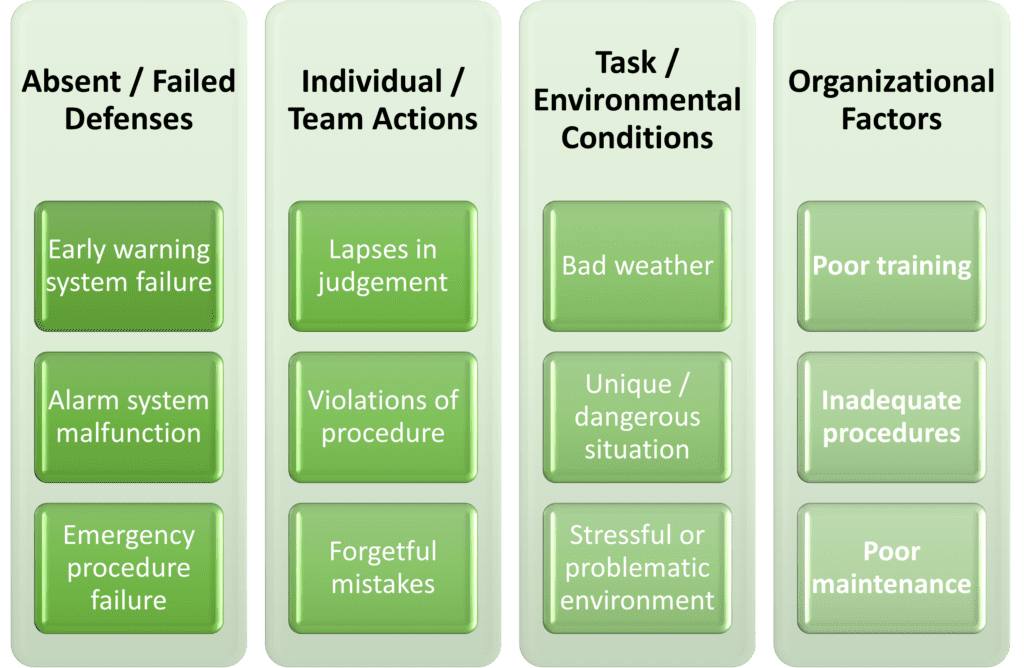 Millions Lost Office365 Security Failure Under Investigation
Apr 23, 2025
Millions Lost Office365 Security Failure Under Investigation
Apr 23, 2025 -
 Canadas Poilievre A 20 Point Lead Lost What Went Wrong
Apr 23, 2025
Canadas Poilievre A 20 Point Lead Lost What Went Wrong
Apr 23, 2025
