Google's New Approach To Improve Virtual Meetings

Table of Contents
Enhanced Collaboration Features in Google Meet
Google Meet's collaborative tools are getting a significant upgrade, focusing on seamless teamwork during virtual meetings. These improvements aim to make real-time collaboration easier and more intuitive.
-
Improved Real-Time Co-editing: The integration of Google Docs, Sheets, and Slides within Google Meet has received a substantial boost. Simultaneous editing capabilities are now smoother than ever, with significantly reduced lag. This means teams can collaboratively work on documents, spreadsheets, and presentations during meetings, fostering a more dynamic and efficient workflow. No more emailing files back and forth—real-time co-authoring makes collaboration effortless.
-
Advanced Breakout Rooms: Google Meet's breakout rooms are now more powerful and user-friendly. Features like automated breakout room assignment based on pre-defined groups streamline meeting organization. Integrated polls within breakout sessions allow for quick feedback gathering and data collection, simplifying the process of collecting insights from smaller groups. Improved participant management tools make it easier for meeting organizers to oversee and control breakout room activities.
-
Integrated Whiteboarding and Annotation: Real-time whiteboarding and annotation capabilities directly within the Google Meet interface are a game-changer. These features allow for dynamic brainstorming sessions, visual problem-solving, and easy note-taking. The addition of shape recognition, integrated image uploads, and the simple sharing of whiteboard content after the meeting further enhances collaboration and makes capturing key insights straightforward.
Improved Audio and Video Quality for Crystal-Clear Communication
Crystal-clear communication is paramount for productive virtual meetings. Google has focused heavily on improving audio and video quality in Google Meet to minimize distractions and enhance the overall meeting experience.
-
AI-Powered Noise Cancellation: Google’s AI-powered noise cancellation technology has been significantly refined. It now more effectively minimizes background noise, such as keyboard clicks, construction sounds, or pet noises, ensuring clearer audio for all participants. The improvements focus on isolating and removing disruptive sounds without affecting the clarity of voices, delivering a more professional and focused audio experience.
-
Enhanced Video Resolution and Clarity: Google Meet now supports higher video resolutions and improved frame rates, leading to noticeably sharper and more detailed video streams. Adaptive bitrate streaming ensures optimal video quality even with fluctuating internet bandwidth. This is a significant improvement for participants with higher bandwidth connections, leading to a more engaging and less pixelated visual experience.
-
Improved Speaker Identification and Highlighting: Identifying the active speaker is crucial in virtual meetings. Google Meet has enhanced its speaker identification and highlighting features. Improved visual cues, such as clearer speaker spotlighting, make it easier for participants to follow the conversation and stay focused, reducing confusion and improving overall comprehension.
Increased Accessibility and Inclusivity in Virtual Meetings
Google is committed to making virtual meetings accessible and inclusive for all users. Recent improvements focus on ensuring that everyone, regardless of their abilities, can fully participate and contribute.
-
Live Captioning and Transcription: Google Meet’s live captioning and transcription features have received significant accuracy boosts. The system now offers faster and more accurate captions in multiple languages, supporting a broader range of accents and dialects. Post-meeting transcriptions are readily available, making it easier to review meeting discussions and capture key takeaways.
-
Enhanced Screen Reader Compatibility: Users relying on screen readers will find improved navigation and control within Google Meet. Enhancements focus on more intuitive keyboard navigation and stronger integration with screen reader software, making the platform more user-friendly and accessible for visually impaired participants.
-
Support for Various Assistive Technologies: Google Meet is increasing its compatibility with a broader range of assistive technologies. This includes exploring options like sign language integration and providing adjustable font sizes and other customizable display settings, allowing users to personalize their meeting experience to better suit their needs.
Conclusion
Google's new approach to improving virtual meetings represents a significant leap forward in collaborative technology. By focusing on enhanced collaboration features, superior audio and video quality, and increased accessibility, Google is setting a new standard for virtual meeting experiences. These improvements promise to boost productivity, engagement, and inclusivity for users worldwide. Embrace these advancements and experience the transformative power of better virtual meetings with Google's innovative solutions. Start leveraging these improvements in your next Google Meet session to improve your team's communication and collaboration! Optimize your virtual meetings today with Google Meet's enhanced features.

Featured Posts
-
 Explore Provence On Foot A Self Guided Walk From Mountains To Mediterranean Coast
May 22, 2025
Explore Provence On Foot A Self Guided Walk From Mountains To Mediterranean Coast
May 22, 2025 -
 Tuyen Duong Huyet Mach Tp Hcm Ba Ria Vung Tau Diem Danh Cac Truc Giao Thong
May 22, 2025
Tuyen Duong Huyet Mach Tp Hcm Ba Ria Vung Tau Diem Danh Cac Truc Giao Thong
May 22, 2025 -
 Abn Amro Kwartaalcijfers Stuwen Aandelenkoers Omhoog
May 22, 2025
Abn Amro Kwartaalcijfers Stuwen Aandelenkoers Omhoog
May 22, 2025 -
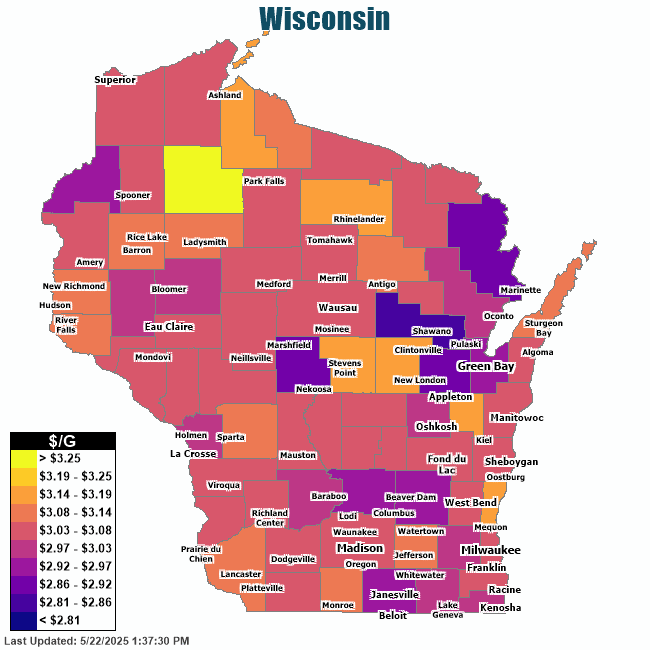 2 98 Per Gallon Wisconsin Gas Prices Rise 3 Cents
May 22, 2025
2 98 Per Gallon Wisconsin Gas Prices Rise 3 Cents
May 22, 2025 -
 Occasionverkoop Abn Amro Cijfers En Trends In De Autobranche
May 22, 2025
Occasionverkoop Abn Amro Cijfers En Trends In De Autobranche
May 22, 2025
