How Google Is Making Virtual Meetings Better

Table of Contents
Enhanced Video and Audio Quality in Google Meet
Crystal-clear audio and video are crucial for effective virtual meetings. Google has invested heavily in improving the core aspects of Google Meet, focusing on high-definition video conferencing and superior audio quality. These improvements directly impact participant engagement and understanding.
- Improved Noise Cancellation: Google Meet's advanced algorithms significantly reduce background noise, ensuring clearer audio even in less-than-ideal environments. This means fewer interruptions and better focus on the meeting's content.
- Higher Resolution Video Options: Experience sharper, more detailed video with higher resolution options. This allows for better visual communication, making it easier to read facial expressions and body language – crucial elements of effective communication.
- Reduced Latency: Google has worked tirelessly to minimize lag, resulting in smoother, more responsive interactions. This makes the meeting feel more natural and less frustrating for participants.
- Adaptive Bandwidth Support: Google Meet intelligently adapts to varying bandwidth conditions, ensuring reliable performance regardless of internet speed. This means fewer dropped calls and consistent participation, even in areas with less-than-optimal connectivity.
Improved Collaboration Features in Google Workspace
Google Meet's seamless integration with Google Workspace is a game-changer for collaborative work. This synergy transforms virtual meetings from simple video calls into dynamic, interactive work sessions.
- Real-time Collaboration with Google Docs, Sheets, and Slides: Simultaneously edit documents, spreadsheets, and presentations during the meeting, fostering real-time collaboration and immediate feedback. This streamlines workflows and reduces the need for separate follow-up tasks.
- Enhanced Screen Sharing with Annotation Tools: Share your screen effortlessly, and use annotation tools to highlight key points, draw attention to specific details, and encourage active participation during presentations.
- Live Captions and Translations: Google Meet offers live captions and translation capabilities, making meetings more accessible to a wider audience and facilitating seamless communication across language barriers.
- Robust Chat Functionality: The integrated chat feature allows for parallel communication, enabling participants to ask clarifying questions or share relevant resources without interrupting the main discussion.
Boosting Engagement and Participation in Virtual Meetings
Google understands that keeping participants engaged is critical for productive virtual meetings. By adding interactive features and streamlined workflows, Google Meet encourages active participation.
- Interactive Polls and Q&A: Incorporate polls and Q&A sessions to gather feedback, encourage participation, and gauge understanding. These interactive elements keep the meeting dynamic and the audience involved.
- Breakout Rooms for Focused Discussions: Organize participants into smaller breakout rooms for focused discussions and collaborative problem-solving. This allows for deeper engagement and more effective brainstorming.
- Improved Meeting Recording and Transcription: Easily record and transcribe meetings for later review, ensuring that no key information is missed and making it easy to share meeting summaries.
- Enhanced Scheduling and Calendar Integration: Simplified meeting scheduling and seamless integration with Google Calendar ensures smooth meeting management and minimizes scheduling conflicts.
Advanced Security and Privacy Measures in Google Meet
Google prioritizes the security and privacy of its users. Google Meet incorporates robust security measures to protect sensitive information and ensure a safe meeting environment.
- End-to-End Encryption: Google Meet employs end-to-end encryption to protect the confidentiality of meeting content, preventing unauthorized access.
- Advanced Access Controls and Authentication: Manage access to meetings with advanced controls and secure authentication options, preventing unauthorized participation.
- Improved Meeting Management Tools: Prevent uninvited guests and ensure only authorized participants can join meetings.
- Data Privacy Compliance: Google Meet adheres to strict data privacy regulations, ensuring user data is handled responsibly and securely.
Conclusion
Google's ongoing improvements to Google Meet and its integration with Google Workspace are transforming the virtual meeting experience. By focusing on enhanced video and audio quality, improved collaboration tools, increased engagement features, and robust security measures, Google is making virtual meetings more productive, engaging, and secure. These innovations are essential for fostering effective communication and collaboration in today's increasingly digital world. Upgrade your virtual meetings today with Google Meet and experience the difference! Learn more about the latest features and improvements.

Featured Posts
-
 Music World Mourns Loss Of Adam Ramey Dropout Kings Singer
May 22, 2025
Music World Mourns Loss Of Adam Ramey Dropout Kings Singer
May 22, 2025 -
 Karin Polman Benoemd Tot Directeur Hypotheken Intermediair Bij Abn Amro Florius En Moneyou
May 22, 2025
Karin Polman Benoemd Tot Directeur Hypotheken Intermediair Bij Abn Amro Florius En Moneyou
May 22, 2025 -
 Adam Ramey Of Dropout Kings Dead At 32 A Tragic Loss
May 22, 2025
Adam Ramey Of Dropout Kings Dead At 32 A Tragic Loss
May 22, 2025 -
 Creating Your Own Love Monster Crafts And Activities Inspired By The Book
May 22, 2025
Creating Your Own Love Monster Crafts And Activities Inspired By The Book
May 22, 2025 -
 Duong Cao Toc Dong Nai Vung Tau Thong Tin Moi Nhat Ve Ngay Thong Xe
May 22, 2025
Duong Cao Toc Dong Nai Vung Tau Thong Tin Moi Nhat Ve Ngay Thong Xe
May 22, 2025
