How To Delete Your Online Information And Protect Your Privacy
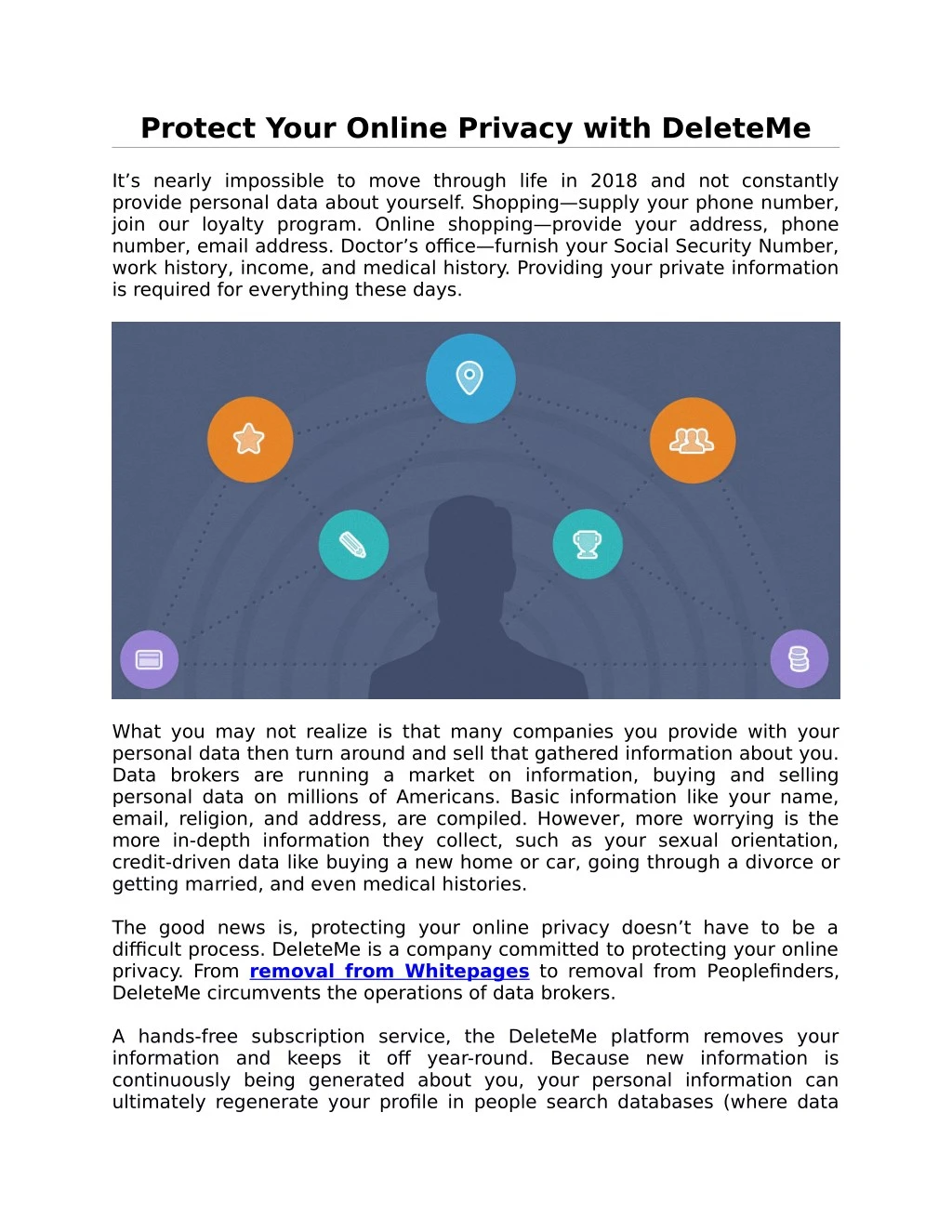
Table of Contents
Understanding Your Online Footprint
Before you can delete your online information, you need to understand what information is already out there. This involves identifying your online presence and recognizing the extent of your digital footprint. A comprehensive understanding is the first step in effectively removing unwanted data and protecting your online privacy.
Identifying Your Online Presence
The first step to deleting your online information is to find out what's already available. Use these methods to discover your online presence:
- Use search engines: Perform a Google search (and other search engines) using your full name, variations of your name, your email address, and any usernames you've used. Review the results carefully.
- Check social media platforms: Search for your name on Facebook, Twitter, Instagram, LinkedIn, and any other social media platforms you've used. Look for accounts associated with you, as well as photos or posts where you're tagged.
- Review online forums, review sites, and blogs: Search for your name on popular forums, review sites (like Yelp or TripAdvisor), and blogs. You might be surprised by what you find.
- Use online reputation management tools: There are several tools available (some free, some paid) that can monitor your online presence and alert you to new mentions of your name or information.
Deleting Information from Social Media Platforms
Social media platforms hold a vast amount of personal information. Knowing how to delete your online information from these sites is crucial for protecting your privacy. This process varies slightly depending on the platform, but the basic steps are similar.
Step-by-Step Guides for Popular Platforms
Here’s a brief overview for some popular platforms. Remember to always consult the platform's help center for the most up-to-date instructions:
Facebook: Go to Settings & Privacy, then select "Your Facebook Information." From there, you can download your data, deactivate your account, or permanently delete it. Remember to remove any photos or posts you don't want associated with your account before deleting it.
Twitter: Go to Settings and privacy, then select "Deactivate your account." Twitter provides options to download your data before deactivation.
Instagram: Navigate to your profile, then tap "Edit Profile" and select "Delete Account." You'll need to provide a reason and re-enter your password to confirm. Downloading your data beforehand is recommended.
LinkedIn: Go to "Settings & Privacy," then select "Account Management." You'll find options to deactivate or delete your account. Consider downloading your profile data before proceeding.
Removing Information from Search Engines
While you can't completely erase your digital footprint from search engines, you can request the removal of outdated or inaccurate information.
The Limits of Search Engine Removal
Google and other search engines prioritize providing users with relevant and up-to-date results. You can't force them to remove accurate information about you, but you can request the removal of specific content under certain circumstances.
- Understanding Google's removal policies: Google's removal policies focus on outdated, inaccurate, or private information that violates their guidelines.
- Submitting a removal request: Google provides a process for submitting removal requests for content that meets their criteria.
- Importance of legal grounds: To successfully request removal, you need to demonstrate the information is inaccurate, violates privacy laws, or is otherwise inappropriate.
- Managing your online reputation: Actively creating positive and relevant content can help push down less desirable results in search engine rankings.
Protecting Your Privacy Beyond Deletion
Deleting your online information is a significant step, but it's only part of a broader strategy to protect your online privacy.
Secure Passwords and Two-Factor Authentication
Strong passwords and two-factor authentication (2FA) are crucial for securing your remaining online accounts.
- Best practices for strong passwords: Use unique, complex passwords for each account, combining uppercase and lowercase letters, numbers, and symbols.
- Enabling two-factor authentication: Activate 2FA wherever possible to add an extra layer of security.
- Using password managers: Use a reputable password manager to securely store and manage your passwords.
Regularly Review Privacy Settings
Regularly review and update privacy settings on all your online accounts and devices.
- Review data sharing permissions: Check the permissions you've granted to apps and websites and revoke any you no longer need.
- Manage cookie settings: Control which cookies your browser accepts to limit tracking.
- Using VPNs for enhanced privacy: Consider using a VPN to encrypt your internet traffic and mask your IP address for increased online anonymity.
Legal Considerations and Data Protection Rights
Understanding your rights under data protection laws is crucial.
Understanding Your Rights Under Data Protection Laws (GDPR, CCPA, etc.)
Laws like GDPR (General Data Protection Regulation) in Europe and the CCPA (California Consumer Privacy Act) in California grant individuals certain rights regarding their personal data. These rights often include:
- Right to access your personal data: You have the right to request copies of the personal data that organizations hold about you.
- Right to rectification of inaccurate data: You have the right to request corrections to any inaccurate personal data held about you.
- Right to erasure ("right to be forgotten"): You have the right to request the deletion of your personal data under certain circumstances. (Note: this is not a guaranteed right and depends on the specific circumstances and the laws of the jurisdiction.)
Disclaimer: This information is for educational purposes only and does not constitute legal advice. Consult with a legal professional for advice tailored to your specific situation.
Conclusion
Deleting your online information and protecting your privacy requires a multi-faceted approach. By understanding your online footprint, actively removing unwanted information from social media and search engines, and implementing robust security practices, you can significantly enhance your online privacy. Start reclaiming your online privacy today by taking control of your digital footprint. Learn how to delete your online information and protect your privacy now! Take the first step towards a more secure and private online experience.
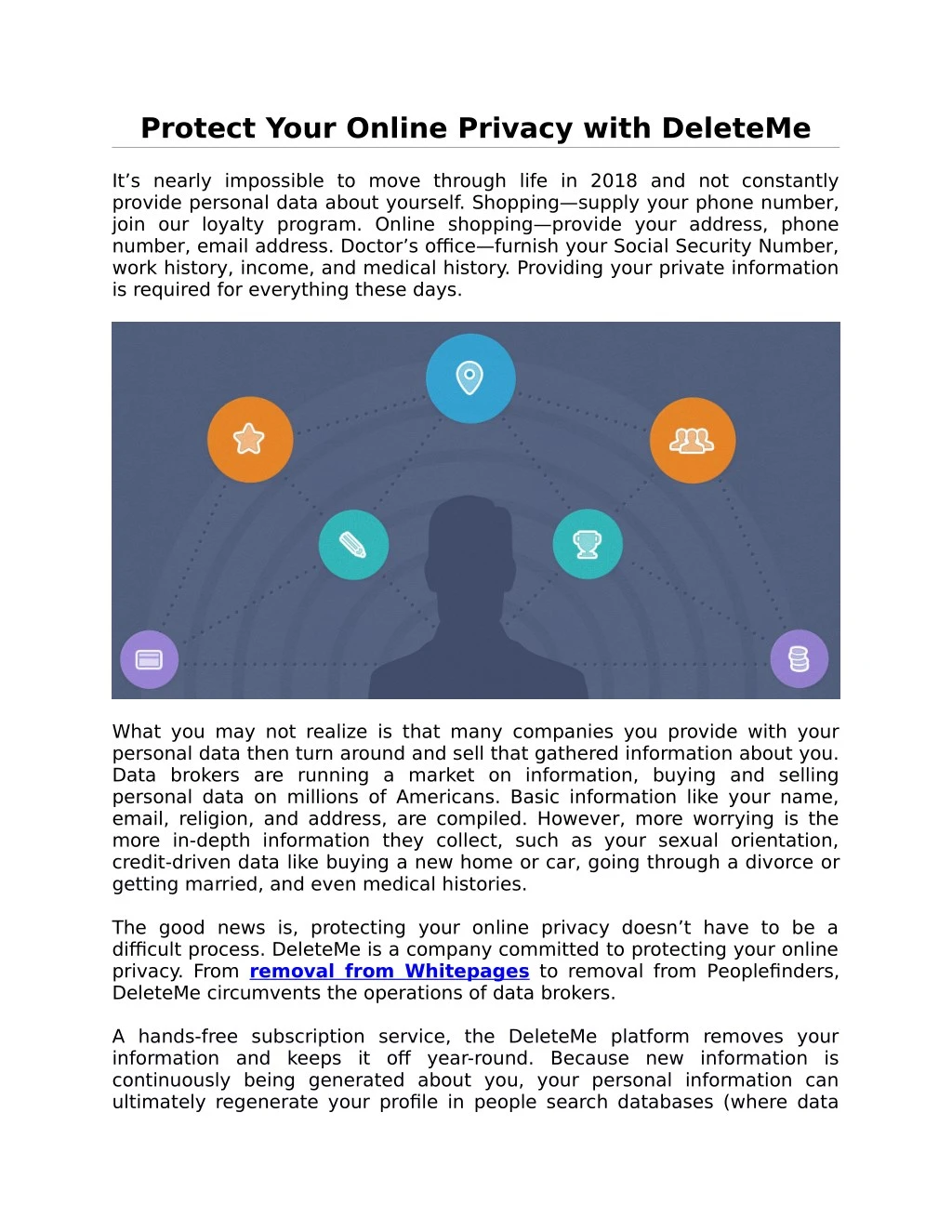
Featured Posts
-
 Keider Monteros Struggles As Tigers Fall To Brewers In Series Finale
Apr 23, 2025
Keider Monteros Struggles As Tigers Fall To Brewers In Series Finale
Apr 23, 2025 -
 Tigers Manager Hinch Requests Evidence After Disputed Plate Call
Apr 23, 2025
Tigers Manager Hinch Requests Evidence After Disputed Plate Call
Apr 23, 2025 -
 Seven Shutout Innings Skubals Masterclass Against Milwaukee Brewers
Apr 23, 2025
Seven Shutout Innings Skubals Masterclass Against Milwaukee Brewers
Apr 23, 2025 -
 Switzerland Expands Eu Sanctions On Russian Media
Apr 23, 2025
Switzerland Expands Eu Sanctions On Russian Media
Apr 23, 2025 -
 How Ai Is Reshaping Wildlife Conservation A Double Edged Sword
Apr 23, 2025
How Ai Is Reshaping Wildlife Conservation A Double Edged Sword
Apr 23, 2025
