Is Figma's AI The Future Of Design? Comparing It To Adobe, Canva, And WordPress
Table of Contents
Figma's AI Features and Capabilities
Figma's AI-powered Design Assistance
Figma is increasingly leveraging AI to boost designer productivity. Its AI-powered features are steadily improving workflow and efficiency.
- Generative Design Features: Experiment with different design options based on simple prompts. Figma's AI can suggest layouts, color palettes, and even generate initial design concepts, saving significant time in the early stages of a project.
- Smart Components: Create reusable components that automatically update across your design, ensuring consistency and reducing manual adjustments. AI assists in managing and updating these components.
- Auto-Layout Improvements: AI enhances Figma's auto-layout capabilities, providing more intelligent spacing and resizing options, making responsive design faster and easier.
- Content Generation: While still in its early stages, Figma is exploring AI-powered content generation, potentially automating the creation of placeholder text and images.
These features translate to significant time savings for designers. For instance, the generative design features allow for rapid prototyping and exploration of different design directions, while smart components ensure brand consistency across large projects. The improved auto-layout speeds up the process of creating responsive designs for various screen sizes.
Figma's Collaboration and AI
AI is not only enhancing individual workflows but also improving team collaboration within Figma.
- Improved Version Control: AI can help track changes, suggest merging strategies, and even highlight potential conflicts, minimizing confusion and streamlining the review process.
- AI-powered Suggestions for Teamwork: Figma could potentially integrate AI to suggest design improvements or offer collaborative solutions based on team input and project goals (this is an area for future development).
By facilitating smoother communication and reducing design conflicts, Figma's AI-powered collaboration features aim to boost team efficiency and productivity. This is a significant advantage over platforms with less sophisticated collaborative AI.
Figma's AI Limitations
While Figma's AI is impressive, it's crucial to acknowledge its limitations.
- Specific Feature Gaps: Certain AI features are still under development or less robust compared to competitors. For example, the content generation capabilities are still in their infancy.
- Areas Needing Improvement: The accuracy and reliability of AI-driven suggestions can sometimes be inconsistent, requiring human oversight and refinement.
Figma's AI is a work in progress. While impressive, it's not yet a perfect solution, and continuous improvement is needed to match or surpass the capabilities of other established platforms.
Adobe's AI Integration Across its Suite
Adobe Sensei and its Impact on Design
Adobe Sensei, Adobe's AI framework, is deeply integrated across its Creative Cloud suite.
- Photoshop AI: Sensei powers features like object selection, content-aware fill, and neural filters, enabling advanced image manipulation and retouching.
- Illustrator AI: AI assists in tasks like vectorizing images, creating patterns, and automating repetitive actions, streamlining illustration workflows.
- Adobe XD AI: Similar to Figma, Adobe XD leverages AI for design suggestions, prototyping, and collaboration features.
Adobe's extensive AI integration across its diverse product range offers a comprehensive and powerful design ecosystem. The maturity and breadth of Adobe Sensei’s features provide a significant advantage over many competitors.
Adobe's AI vs. Figma's AI
Comparing Adobe and Figma's AI reveals distinct approaches.
- Breadth vs. Depth: Adobe offers a broader range of AI features across multiple applications, while Figma focuses more on AI features specifically within its design platform.
- Maturity: Adobe Sensei has been under development for longer, resulting in more mature and refined AI features in many areas.
- Integration: Adobe's integration across its Creative Cloud is a key strength, allowing seamless transitions between applications and leveraging AI across the design process.
The choice between Adobe and Figma often comes down to the specific needs and preferences of the designer. Both offer powerful AI features, but their implementation and focus differ significantly.
Canva's AI and its User-Friendliness
Canva's AI-Powered Design Tools
Canva stands out by prioritizing user-friendliness in its AI features.
- Magic Resize: Easily resize designs for various platforms without manual adjustments.
- Background Remover: Quickly and efficiently remove backgrounds from images.
- Text Suggestions: Receive AI-powered suggestions for text styles and layouts.
Canva's focus on accessibility makes AI-powered design tools available to a broader audience, including non-professional designers. This ease of use is a major competitive advantage.
Canva AI Compared to Figma and Adobe
Canva's AI, while user-friendly, often lacks the depth and sophistication of Figma and Adobe's offerings.
- Simplicity vs. Control: Canva prioritizes ease of use over granular control, while Figma and Adobe offer more advanced features but often require a steeper learning curve.
- Target Audience: Canva targets a wider audience, including casual users and non-designers, while Figma and Adobe cater more towards professional designers.
Canva's strength lies in its accessibility, making powerful AI tools available to a larger user base. This contrasts with the more professional focus of Figma and Adobe.
WordPress and AI: A Different Approach
AI in WordPress for Website Design and Content
AI's role in WordPress is indirect but impactful.
- AI-powered Image Optimization: Plugins leverage AI to optimize images for web performance.
- AI-driven Content Suggestions: Plugins can suggest content ideas and even generate initial drafts.
- AI-powered Themes: Some themes incorporate AI to personalize the user experience or adapt to content automatically.
AI within WordPress mainly focuses on enhancing website content and performance rather than direct design manipulation.
WordPress vs. Design Software with AI
WordPress and dedicated design software serve distinct purposes.
- Website Building vs. Design Creation: WordPress is primarily a website building platform, while Figma, Adobe, and Canva are focused on visual design creation.
- AI Integration: WordPress utilizes AI primarily for content and performance optimization, while the other platforms incorporate AI directly into the design process.
WordPress's AI features support website functionality and content creation, whereas the other platforms discussed offer more direct and comprehensive AI assistance for visual design.
Conclusion
Figma's AI is undoubtedly pushing the boundaries of design, offering powerful features for collaborative workflows and design assistance. However, the future of design isn't solely defined by a single platform. Adobe, with its comprehensive suite and robust AI integration, Canva with its user-friendly AI tools, and even WordPress with its AI-enhanced content capabilities, all contribute to the evolving design landscape. The best choice for you depends on your specific needs and workflow. Choosing the right AI design tool—whether it’s Figma, Adobe, Canva, or even a combination—depends on understanding your workflow and priorities. Explore the options, experiment with different AI design tools, and discover the best fit for your design future.
Featured Posts
-
 Streaming Guide Top Replacement Show For Roman Fate Ahead Of Season 2
May 10, 2025
Streaming Guide Top Replacement Show For Roman Fate Ahead Of Season 2
May 10, 2025 -
 Arrestan A Universitaria Transgenero Por Usar Bano Femenino El Caso Que Desata El Debate
May 10, 2025
Arrestan A Universitaria Transgenero Por Usar Bano Femenino El Caso Que Desata El Debate
May 10, 2025 -
 U S And China Seek Trade De Escalation In Crucial Talks
May 10, 2025
U S And China Seek Trade De Escalation In Crucial Talks
May 10, 2025 -
 Elon Musks Fortune Explodes Teslas Rise And Dogecoin Departure
May 10, 2025
Elon Musks Fortune Explodes Teslas Rise And Dogecoin Departure
May 10, 2025 -
 Hollywood Production Frozen The Impact Of The Combined Actors And Writers Strike
May 10, 2025
Hollywood Production Frozen The Impact Of The Combined Actors And Writers Strike
May 10, 2025
