Is Fortnite Down? Investigating Chapter 6 Season 3 Galactic Battle Server Issues

Table of Contents
Checking Fortnite Server Status
Before you start troubleshooting, it's crucial to determine if the problem is widespread or isolated to your connection. Checking the official Fortnite server status is the first and most important step. Relying on unofficial sources can lead to inaccurate information and wasted troubleshooting time. Here are some reliable sources to check:
-
Check Fortnite's official Twitter account for announcements. Epic Games, Fortnite's developers, frequently uses Twitter (@FortniteGame) to announce planned maintenance, unexpected outages, and server issues. Look for posts containing keywords like "Fortnite downtime," "server maintenance," or "connectivity issues."
-
Use DownDetector to see if other players are experiencing the same issues. DownDetector is a popular website that aggregates reports of service outages from users around the world. Searching for "Fortnite" on DownDetector will show you a real-time map of reported issues and the nature of those problems.
-
Look for official news on the Fortnite website's news section. The official Fortnite website often publishes news and announcements regarding server maintenance or significant issues. Check the news section for any relevant updates.
Common Causes of Fortnite Downtime
Fortnite server outages, unfortunately, are not uncommon. Several factors can contribute to these frustrating interruptions:
-
Scheduled maintenance: Epic Games periodically performs scheduled maintenance on its servers to implement updates, fix bugs, and improve overall performance. These maintenance periods are usually announced in advance, but it's always good practice to check the official channels. Keywords to watch for include "scheduled maintenance," "server update," and "patch notes."
-
Unexpected server issues: Sometimes, unexpected technical problems can occur, leading to unplanned downtime. These issues could range from database errors to hardware failures. These events are usually unpredictable and can cause significant disruption for players.
-
High player traffic: Fortnite’s immense popularity means that server load can become extremely high, especially during peak playing times or after the launch of a new season or major update. This high traffic can strain the servers and lead to lag, disconnections, or even complete outages. Expect increased server issues during events and new season releases.
-
DDoS attacks: Although less common, Denial-of-Service (DDoS) attacks can overwhelm Fortnite servers, making them unavailable to legitimate players. These attacks are usually targeted and deliberate attempts to disrupt online services.
Troubleshooting Steps if Fortnite is Down for You
If the official sources confirm Fortnite servers are operational, you can try these troubleshooting steps:
-
Restart your game and console/PC. A simple restart can often resolve minor glitches and connection problems.
-
Check your internet connection (speed and stability). Run a speed test to ensure you have sufficient bandwidth and stable connectivity. A slow or unstable internet connection is a common cause of Fortnite lag and disconnections.
-
Try a different internet connection (mobile hotspot). If you suspect a problem with your home internet, try connecting to Fortnite using a mobile hotspot to see if the issue persists.
-
Update your game to the latest version. Outdated game clients can sometimes cause compatibility issues. Make sure you have the latest version of Fortnite installed.
-
Contact your internet service provider if you suspect a problem on their end. If the problem seems to affect all your online services, contact your ISP to report potential connectivity issues.
Staying Updated on Fortnite Server Status
Staying informed about Fortnite server updates is essential to avoid frustrating downtime. Here are some strategies:
-
Follow Fortnite's official social media accounts. This includes Twitter, Instagram, and Facebook.
-
Subscribe to Fortnite's email newsletter. Epic Games often sends email updates regarding server maintenance and other news.
-
Use third-party server status websites (mentioning reputable ones). While official sources are best, reputable third-party sites can offer additional insights into server performance.
-
Join Fortnite communities and forums. Engaging with other players can help you quickly learn about widespread issues and potential solutions.
Conclusion
Experiencing issues connecting to Fortnite servers can be incredibly frustrating, especially during the excitement of a new season like Chapter 6 Season 3. By checking the official Fortnite server status, understanding the common causes of downtime, and following our troubleshooting steps, you can quickly determine if "Fortnite is down" for everyone or if the problem lies with your local setup. Remember to stay updated on server announcements through official channels to minimize future disruptions. If you're still experiencing problems after trying these steps, don't hesitate to contact Epic Games support for further assistance. Keep checking back to see if Fortnite is down and stay in the loop on the latest updates!

Featured Posts
-
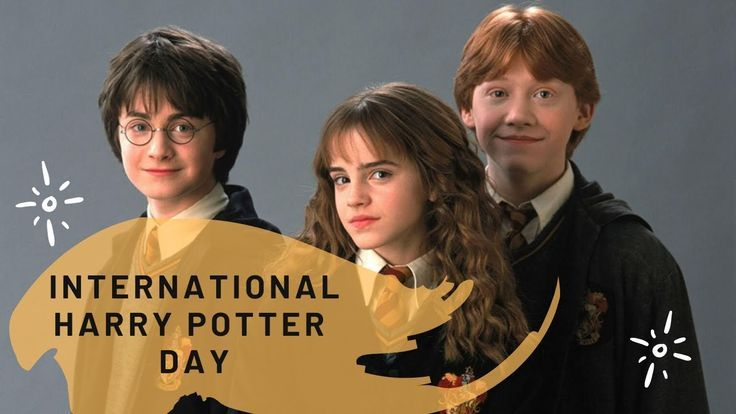 Celebrate International Harry Potter Day A Guide To Online Merchandise
May 02, 2025
Celebrate International Harry Potter Day A Guide To Online Merchandise
May 02, 2025 -
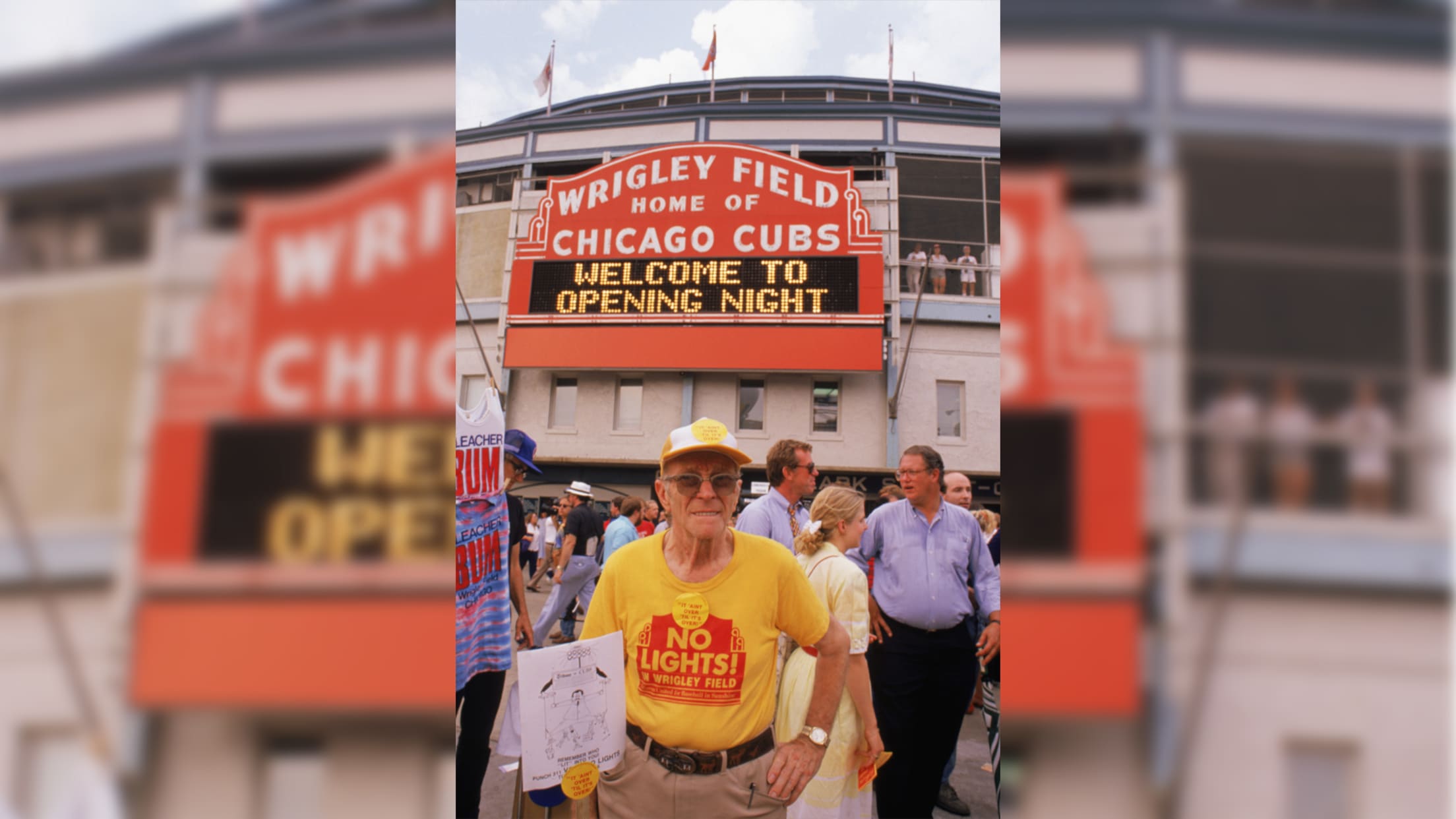 Hospitalization Follows Fans Fall At Wrigley Field
May 02, 2025
Hospitalization Follows Fans Fall At Wrigley Field
May 02, 2025 -
 Georgia Stanway Pays Tribute To Young Girl Killed On Football Pitch In Kendal
May 02, 2025
Georgia Stanway Pays Tribute To Young Girl Killed On Football Pitch In Kendal
May 02, 2025 -
 Six Nations 2024 Key Takeaways Frances Win And British And Irish Lions Selection
May 02, 2025
Six Nations 2024 Key Takeaways Frances Win And British And Irish Lions Selection
May 02, 2025 -
 Reform Uk Internal Conflict Branch Officers Revolt Over Mp Handling
May 02, 2025
Reform Uk Internal Conflict Branch Officers Revolt Over Mp Handling
May 02, 2025
