No More Cash? Understanding Uber Auto Payment Methods
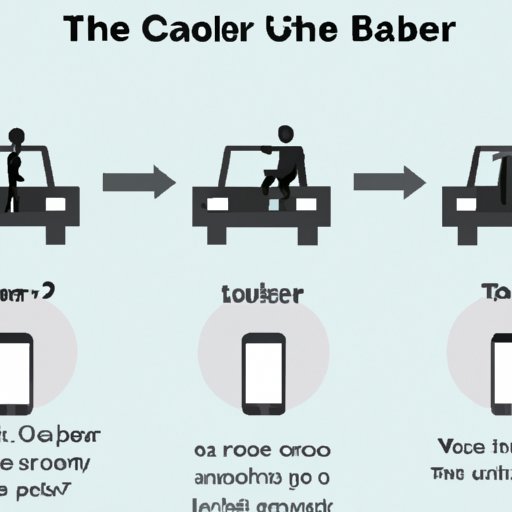
Table of Contents
Setting Up Your Preferred Uber Payment Method
Adding a payment method to your Uber account is quick and easy. This ensures a smooth and cashless experience every time you request a ride. Here's how to set up your preferred Uber auto payment method:
-
Navigating to the "Payment" section in the app: Open your Uber app and look for the "Payment" or "Settings" section. The exact location may vary slightly depending on your app version, but it's usually easily accessible from the main menu.
-
Adding a credit/debit card (Visa, Mastercard, American Express, etc.): Uber accepts most major credit and debit cards. Simply enter your card details, including the card number, expiry date, and CVV code. Double-check the information for accuracy to prevent payment failures.
-
Linking a PayPal account: If you prefer using PayPal, you can link your existing PayPal account to your Uber profile. This offers an additional layer of security and convenience.
-
Connecting a digital wallet (Apple Pay, Google Pay): For a truly contactless experience, link your Apple Pay or Google Pay account. This allows for fast and secure transactions using your mobile device.
-
Ensuring card details are correct to avoid payment failures: Accuracy is key! Incorrect information will lead to declined payments. Carefully review your card details before saving them.
-
Setting a default payment method for convenience: Once you've added your preferred payment methods, you can select a default option. This will automatically be used for all future rides, saving you time and hassle.
Understanding Different Uber Payment Options
Uber offers a variety of payment options to cater to different preferences and needs. Let's explore some of the most popular choices:
Credit and Debit Cards
Credit and debit cards are widely accepted and offer several advantages:
-
Ease of use and wide availability: Most people already have a credit or debit card, making this a readily accessible payment method.
-
Security measures implemented by Uber and payment processors: Uber employs robust security measures to protect your financial information. Payment processors also add layers of encryption and fraud detection.
-
Potential for rewards programs through credit card companies: Many credit cards offer rewards programs, allowing you to earn points or cashback on your Uber rides.
-
Managing multiple cards within the app: You can easily add and manage multiple cards within the Uber app, switching between them as needed.
PayPal Integration
Using PayPal with Uber offers several benefits:
-
Added layer of security and privacy: PayPal acts as an intermediary, protecting your credit card details from being directly stored by Uber.
-
Convenient for users already using PayPal for online purchases: If you're already a PayPal user, linking your account to Uber provides a seamless and familiar payment experience.
-
Ability to track Uber transactions through PayPal account: You can easily monitor your Uber spending through your PayPal transaction history.
Digital Wallets (Apple Pay, Google Pay)
Digital wallets provide a fast and secure contactless payment experience:
-
Fast and secure transactions using mobile devices: Simply hold your phone near the payment terminal for a quick and secure transaction.
-
No need to enter card details repeatedly: Your payment information is securely stored within your digital wallet, eliminating the need for repeated data entry.
-
Enhanced security features inherent in these platforms: Apple Pay and Google Pay incorporate advanced security features to protect your payment information.
Troubleshooting Payment Issues with Uber
Occasionally, payment issues might arise. Here's how to address common problems:
Common Problems and Solutions
-
Dealing with declined payments (incorrect information, insufficient funds): Double-check your card details for accuracy and ensure you have sufficient funds.
-
Resolving payment authorization errors: If you encounter authorization errors, contact your bank or card issuer to verify if there are any restrictions on your account.
-
Contacting Uber support for payment-related inquiries: Uber provides customer support channels to help resolve payment-related issues.
-
Checking transaction history within the app: The Uber app allows you to review your transaction history, which can help identify any discrepancies or errors.
Keeping Your Payment Information Secure
Protecting your financial information is paramount:
-
Regularly reviewing linked payment methods: Periodically check your linked payment methods to ensure they are still valid and accurate.
-
Updating card information as needed: Update your card information when necessary, especially if your card expires or you replace your card.
-
Reporting suspicious activity immediately: If you notice any suspicious activity on your Uber account, report it to Uber support immediately.
-
Understanding Uber's security measures: Familiarize yourself with Uber's security policies and practices to understand how they protect your information.
Conclusion
This article has explored the various convenient and secure Uber auto payment methods available, from credit/debit cards and PayPal to digital wallets like Apple Pay and Google Pay. By understanding these options and troubleshooting potential issues, you can ensure a seamless and hassle-free ride experience every time. Choosing the right Uber auto payment method simplifies your travel and enhances your overall experience.
Call to Action: Ready to ditch the cash and embrace a more convenient way to pay for your Uber rides? Explore the different Uber auto payment methods today and find the perfect fit for your needs! Manage your Uber payment options now for a smoother and more efficient ride experience.
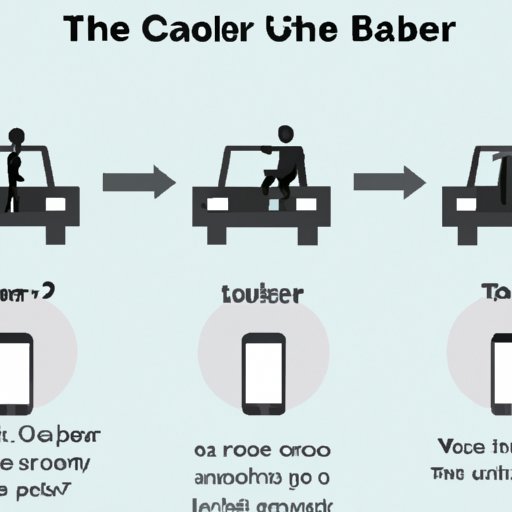
Featured Posts
-
 Kripto Varliklar Ve Riskler Bakan Simsek In Aciklamalari
May 08, 2025
Kripto Varliklar Ve Riskler Bakan Simsek In Aciklamalari
May 08, 2025 -
 Toronto Housing Market Slowdown Sales Down 23 Prices Down 4
May 08, 2025
Toronto Housing Market Slowdown Sales Down 23 Prices Down 4
May 08, 2025 -
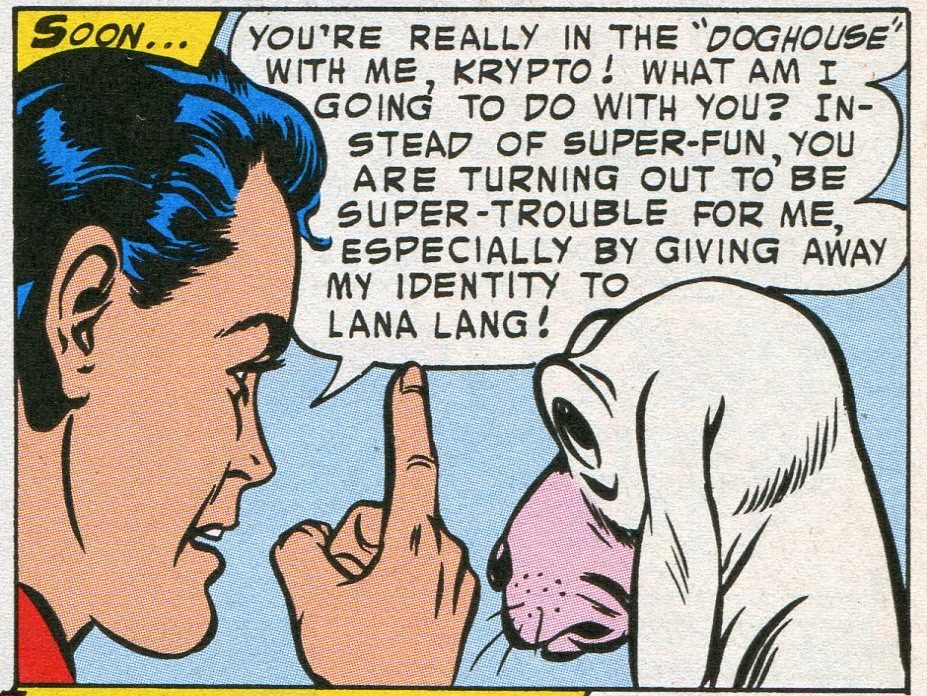 Superman Sneak Peek Kryptos Unexpected Assault Revealed
May 08, 2025
Superman Sneak Peek Kryptos Unexpected Assault Revealed
May 08, 2025 -
 Canadas Trade Deficit Narrows To 506 Million Amidst New Tariffs
May 08, 2025
Canadas Trade Deficit Narrows To 506 Million Amidst New Tariffs
May 08, 2025 -
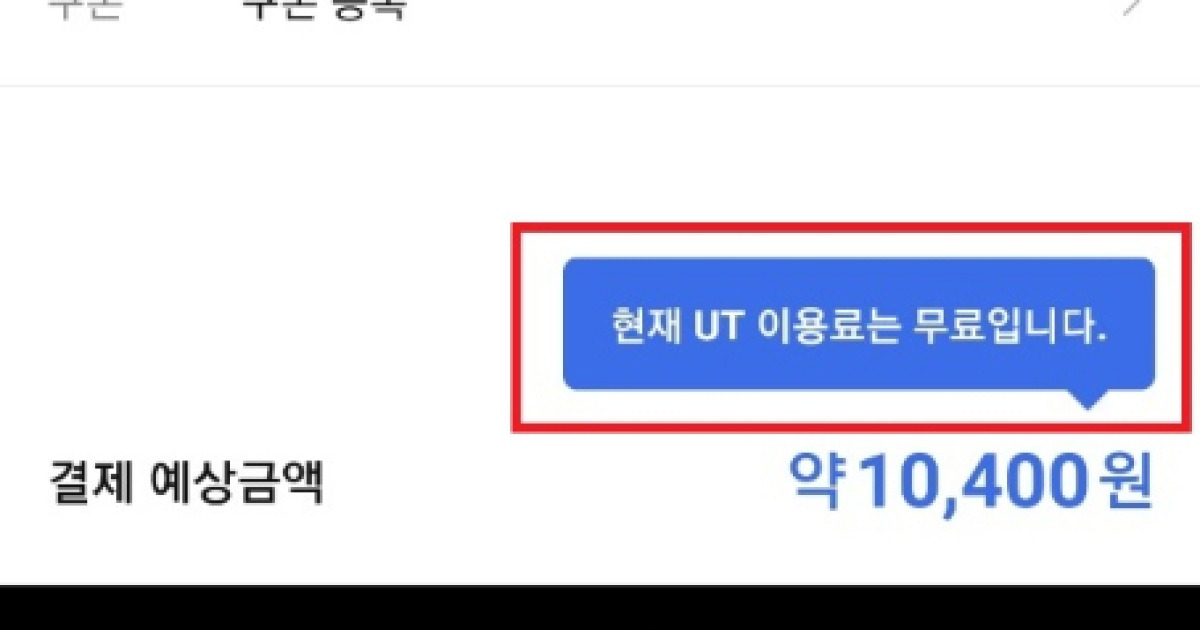 T
May 08, 2025
T
May 08, 2025
