Postman Clever Tips: Hidden Features You Never Knew Existed
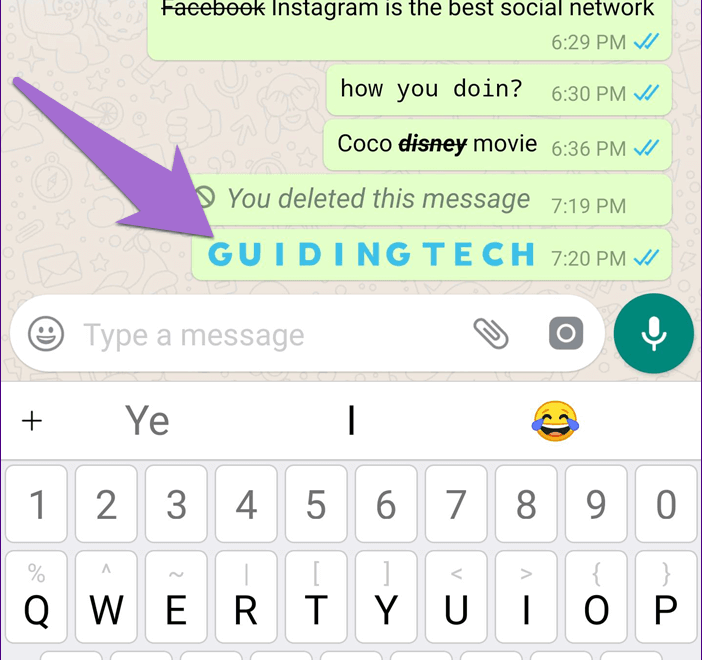
Table of Contents
Mastering Postman Collections
Well-organized Postman collections are the cornerstone of efficient API testing. They provide a structured approach to managing your requests, making it easier to collaborate, maintain, and scale your API testing efforts. Let's explore some key strategies to master Postman collections.
Organizing Your Collections for Efficiency
For large projects, a well-structured collection is crucial. Imagine working with hundreds of requests – without organization, you'll quickly get lost! Here's how to keep things tidy:
- Use Folders: Group related requests into folders. This improves readability and makes it easy to find specific requests. For example, a collection for an e-commerce API might have folders like "Products," "Users," and "Orders."
- Descriptive Names: Use clear and concise names for your collections and folders, reflecting their purpose. Avoid abbreviations or jargon that might not be understandable to others.
- Detailed Descriptions: Utilize the description field within each collection and folder to provide context, instructions, or relevant links to documentation. This is especially valuable for collaboration and onboarding new team members.
- Example: A banking API collection could be structured with folders for "Users" (requests related to user accounts), "Accounts" (requests for account details and transactions), and "Transactions" (requests for viewing transaction history).
Utilizing Collection Variables for Reusable Data
Collection variables are a powerful feature allowing you to store and reuse data across multiple requests. This eliminates repetitive work and makes your tests more maintainable.
- Environment Variables: These are ideal for storing data that changes based on the environment (development, testing, production). For example, you can store different API keys and base URLs for each environment.
- Global Variables: Use global variables for data that remains constant across different environments, such as common headers or API version numbers.
- Dynamic Variables: You can dynamically update variables during your tests, for example, incrementing a counter or using the response from one request as input for another.
- Example: Store your API keys as environment variables to easily switch between testing and production without modifying individual requests.
Automating Tests with Collection Runners
Postman's Collection Runner allows you to automate the execution of your entire collection, saving you significant time and effort. This is essential for regression testing and continuous integration/continuous deployment (CI/CD) pipelines.
- Scheduled Runs: Schedule regular automated runs to monitor your API's health and identify potential issues early.
- Monitoring: Monitor the results of your collection runs to track any failures or performance regressions.
- Newman: Use Newman, Postman's command-line Collection Runner, to integrate your tests into your CI/CD pipeline for automated testing as part of your build process.
- Example: Set up nightly automated runs of your collection to perform regression testing and ensure your API remains stable and functional.
Advanced Postman Request Features
Postman offers advanced request features that can significantly enhance your testing capabilities. Let's explore some of these powerful tools.
Pre-request Scripts for Dynamic Data Manipulation
Pre-request scripts allow you to manipulate request parameters before sending the request. This is incredibly useful for creating dynamic tests.
- JavaScript: Use JavaScript to generate random data, timestamps, or fetch data from external sources to populate your requests.
- Data Generation: Create unique user IDs, random passwords, or realistic test data for your API requests.
- Security: Follow secure coding practices and avoid hardcoding sensitive information into your scripts.
- Example: Generate a unique user ID for each test run using a pre-request script to ensure you're testing with fresh data.
Leveraging Postman's Test Features for Robust Validation
Thorough API testing is crucial to ensure the reliability of your APIs. Postman's built-in testing features make this process easy and efficient.
- Assertions: Use assertions to validate various aspects of the response, such as status codes, response bodies, and headers.
- Test Scripts: Write custom test scripts for more complex validation using JavaScript.
- Reporting: Generate detailed reports to track the success or failure of your tests and identify areas needing improvement.
- Example: Assert that the status code is 200 OK and validate the JSON response data structure to ensure the API returns the expected data.
Utilizing the Interceptor for Network Traffic Monitoring
The Postman Interceptor is a powerful tool for capturing and inspecting network requests. This is particularly useful for debugging and understanding how your application interacts with your API.
- Network Traffic Capture: Capture all network requests made by your browser or application.
- Request Inspection: Inspect the details of each request, including headers, parameters, and response data.
- Debugging: Identify issues and bottlenecks in your application's communication with the API.
- Example: Use the Interceptor to examine HTTP requests to understand how a client application interacts with your API and troubleshoot connectivity problems.
Exploring Postman's Ecosystem and Integrations
Postman’s functionality extends beyond its core features through its robust ecosystem and various integrations.
Integrating with Version Control Systems
Version control is crucial for collaborative development and managing changes to your Postman collections.
- Git Integration: Integrate your Postman collections with Git for tracking changes, collaborating with team members, and creating backups.
- Other VCS: Postman supports other version control systems.
- Collaboration: Streamline team collaboration through version control.
- Example: Use Git to track changes and collaborate on Postman collections, ensuring a shared and updated version of your API tests.
Utilizing Postman Monitors for Continuous Monitoring
Postman Monitors allow you to continuously monitor your API's health and performance.
- Automated Checks: Schedule regular checks of your API endpoints.
- Alerting: Receive alerts when failures occur, allowing you to address issues promptly.
- Performance Tracking: Monitor response times and identify performance bottlenecks.
- Example: Set up a monitor to check the availability and response time of your API endpoints every 5 minutes and receive email alerts if issues are detected.
Extending Postman with Apps and Workflows
Postman's app ecosystem provides additional functionalities and integrations to further enhance your workflow.
- Pre-built Apps: Explore a wide range of pre-built apps to extend Postman’s capabilities.
- Custom Apps: Create custom apps and workflows tailored to your specific needs.
- Integrations: Integrate with other tools and services.
- Example: Integrate Postman with your CI/CD pipeline or a collaboration tool like Slack for automated testing and reporting.
Conclusion
This article explored several advanced Postman features that can significantly boost your API testing efficiency. Mastering these Postman tips and tricks, from organizing collections effectively to leveraging test scripts and integrations, will enhance your workflow and lead to more robust and reliable APIs. By implementing these clever Postman techniques, you can unlock the full potential of this powerful tool and transform your API testing journey. Don't hesitate to explore these hidden features further – your productivity with Postman will thank you! Start implementing these Postman tricks today and experience the difference!
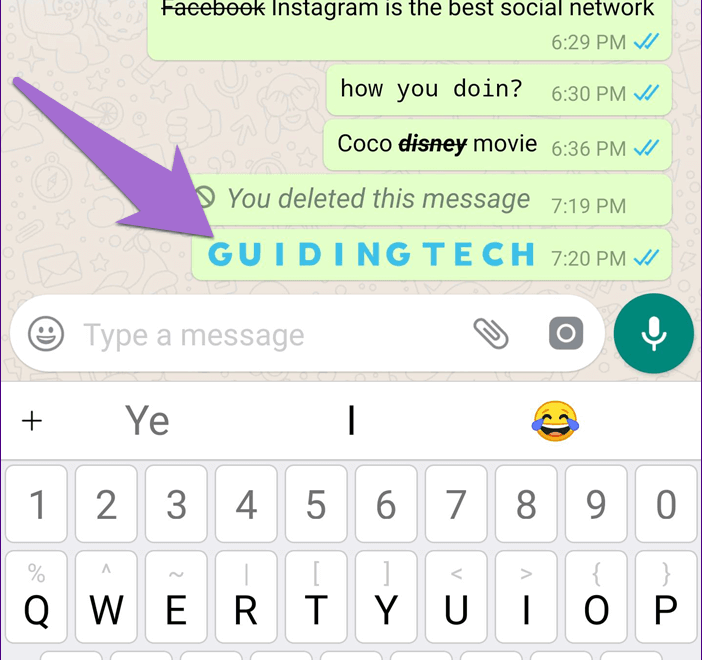
Featured Posts
-
 Visit Orlando 2025 Event Photos And Tourism Information
May 19, 2025
Visit Orlando 2025 Event Photos And Tourism Information
May 19, 2025 -
 Apofaseis Tis Synodoy Toy Patriarxeioy Ierosolymon Mia Analysi
May 19, 2025
Apofaseis Tis Synodoy Toy Patriarxeioy Ierosolymon Mia Analysi
May 19, 2025 -
 Anadolu Ajansi Ndan Gazze Deki Ramazan Oezel Haberleri
May 19, 2025
Anadolu Ajansi Ndan Gazze Deki Ramazan Oezel Haberleri
May 19, 2025 -
 Uk Stamp Prices Soar Royal Mails Latest Increase Explained
May 19, 2025
Uk Stamp Prices Soar Royal Mails Latest Increase Explained
May 19, 2025 -
 Could Driverless Cars Make You Money Investing In Ubers Autonomous Vehicle Future Through Etfs
May 19, 2025
Could Driverless Cars Make You Money Investing In Ubers Autonomous Vehicle Future Through Etfs
May 19, 2025
