PS5 Stuttering Problems: A Comprehensive Guide
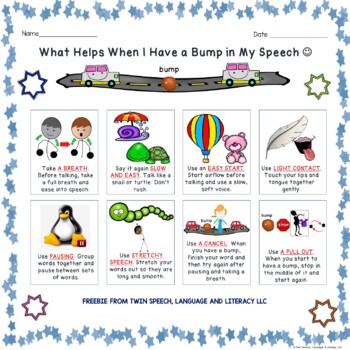
Table of Contents
Identifying the Type of PS5 Stuttering
Understanding the type of stuttering you're experiencing is crucial for effective troubleshooting. Different types of stuttering point to different underlying problems. Let's break down the common types:
-
Micro-stuttering: This involves small, frequent frame rate drops. It's often subtle but can be incredibly annoying, causing a jerky or choppy feel to the gameplay. Think of it as a constant, minor hiccup.
-
Macro-stuttering: This is characterized by noticeable, larger pauses in gameplay. These pauses are much more significant than micro-stuttering and are easily noticeable. It's like the game briefly freezes before resuming.
-
Screen tearing: This visual artifact occurs when the image isn't properly synchronized between the PS5 and your display. You'll see a tearing or splitting of the image, often a horizontal line across the screen. This is less related to processing power and more to display synchronization.
Identifying which type of PS5 stuttering you're experiencing will help you narrow down the potential causes and solutions.
Common Causes of PS5 Stuttering
PS5 stuttering can stem from several sources, including hardware, software, and external factors. Let's examine the most common culprits:
Hardware Issues:
-
Overheating PS5 console: If your PS5 is overheating, it can throttle performance to protect itself, leading to stuttering. Ensure proper ventilation.
-
Insufficient storage space (SSD limitations): A nearly full SSD can impact performance, leading to stuttering, particularly in demanding games. Free up space by deleting unnecessary games or data.
-
Faulty hard drive or SSD: A failing hard drive or SSD can cause various problems, including stuttering. Consider replacing it if you suspect hardware failure.
-
Outdated or corrupted game data: Corrupted game files can lead to stuttering and other performance issues. Try repairing or reinstalling the game.
Software Issues:
-
Outdated system software: Always keep your PS5's system software up-to-date. Updates often include performance improvements and bug fixes.
-
Game bugs or glitches: Some games may have known bugs that cause stuttering. Check online forums for known issues and potential patches.
-
Background applications consuming resources: Close any unnecessary background applications to free up system resources.
-
Incorrect game settings: Certain in-game graphics settings can be too demanding for your hardware, resulting in stuttering. Try lowering the resolution or other graphics settings.
External Factors:
-
Poor internet connection (for online games): A weak or unstable internet connection can cause stuttering in online multiplayer games.
-
HDMI cable issues: A faulty or low-quality HDMI cable can interfere with the signal between your PS5 and display. Try a different cable.
-
TV/Monitor refresh rate mismatch: Ensure your TV or monitor's refresh rate is compatible with your PS5's output settings.
Troubleshooting PS5 Stuttering: Step-by-Step Guide
Let's tackle those stuttering problems! Follow these steps to troubleshoot PS5 stuttering issues:
-
Restart the console: A simple restart can often resolve temporary glitches.
-
Check for system updates: Make sure your PS5's system software is up-to-date.
-
Manage storage space: Delete unnecessary games, screenshots, and videos to free up space on your SSD.
-
Check game data integrity: Many games have a built-in function to check and repair corrupted game files. Reinstalling the game is also an option.
-
Close background applications: Close any apps running in the background that you don't need.
-
Adjust in-game graphics settings: Lower the resolution, shadows, or other graphical settings to reduce the load on your PS5.
-
Test with different HDMI cables: Try using a different HDMI cable to rule out cable issues.
-
Verify TV/Monitor settings: Ensure your display's refresh rate and resolution are correctly configured.
-
Check for overheating and improve console ventilation: Make sure your PS5 has adequate ventilation to prevent overheating.
Preventing Future PS5 Stuttering Issues
Proactive measures can significantly reduce the likelihood of future PS5 stuttering problems:
-
Regularly update system software: Keep your PS5's system software updated to benefit from performance enhancements and bug fixes.
-
Manage storage space proactively: Regularly delete unnecessary files to maintain sufficient free space on your SSD.
-
Keep the console clean and well-ventilated: Dust buildup can hinder cooling, leading to overheating. Keep your PS5 clean and ensure proper ventilation.
-
Monitor game updates for bug fixes: Keep an eye out for game updates that address performance issues.
-
Optimize game settings for your hardware: Choose settings that balance visual quality with performance.
Conclusion
PS5 stuttering problems can be frustrating, but by understanding the common causes and following the troubleshooting steps outlined in this guide, you can significantly improve your gaming experience. Remember, identifying the type of stuttering—micro-stuttering, macro-stuttering, or screen tearing—is key to effective troubleshooting. Don't let PS5 stuttering ruin your gaming experience! Use this guide to identify and fix your PS5 stuttering problems and enjoy smooth, uninterrupted gameplay.
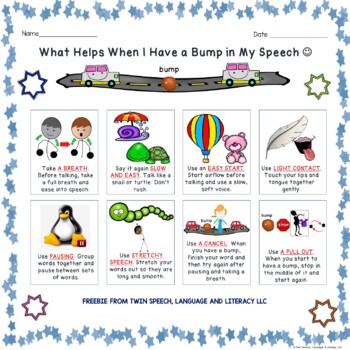
Featured Posts
-
 Lotto Results Get The Latest Winning Numbers For Lotto Plus 1 And 2
May 07, 2025
Lotto Results Get The Latest Winning Numbers For Lotto Plus 1 And 2
May 07, 2025 -
 The 2024 Nfl Combine Key Wide Receiver Prospects For The Pittsburgh Steelers
May 07, 2025
The 2024 Nfl Combine Key Wide Receiver Prospects For The Pittsburgh Steelers
May 07, 2025 -
 Nba Results Cavaliers Impressive 22 Point Victory Over Bulls
May 07, 2025
Nba Results Cavaliers Impressive 22 Point Victory Over Bulls
May 07, 2025 -
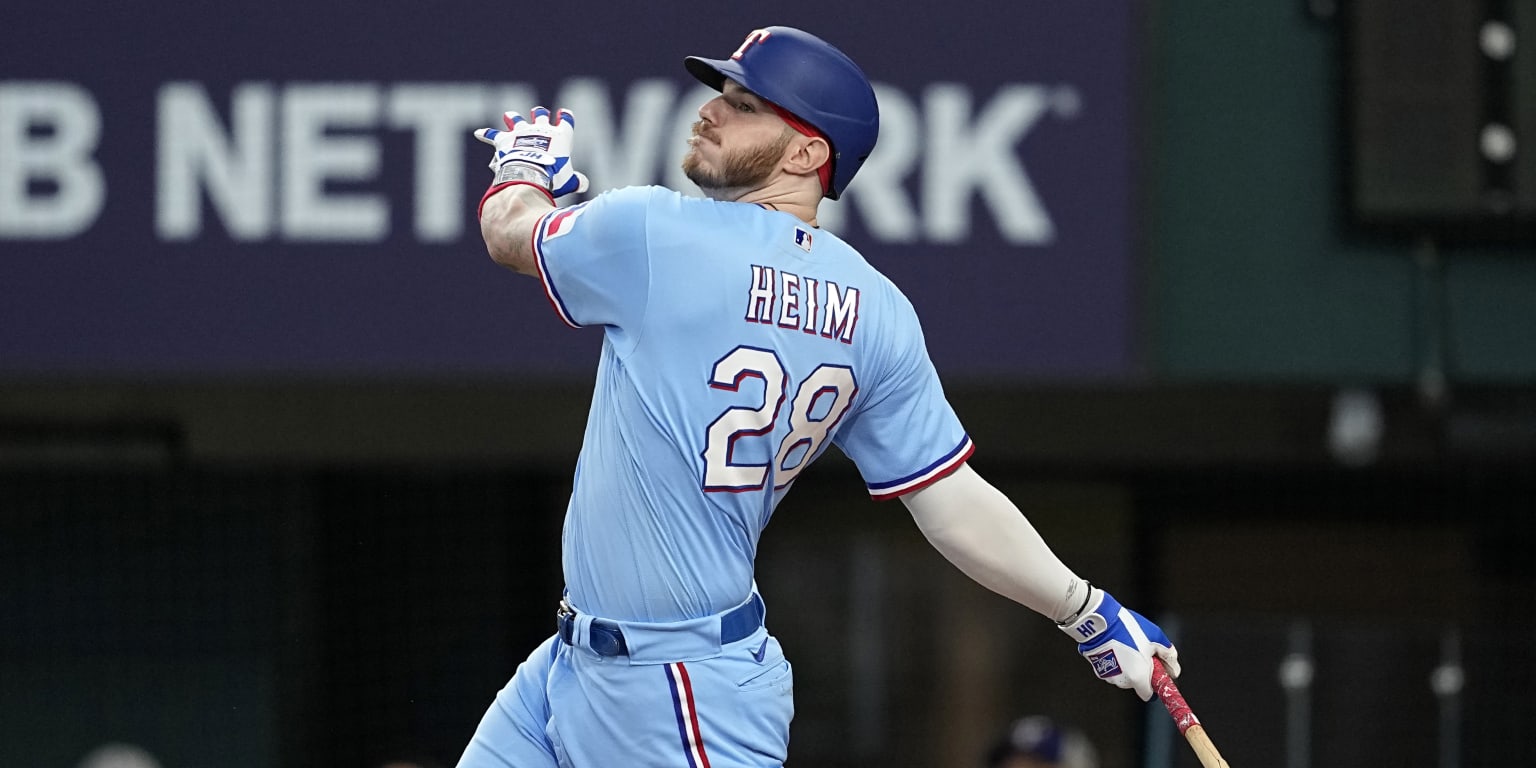 First Win For Tigers 9 6 Rout Of Mariners
May 07, 2025
First Win For Tigers 9 6 Rout Of Mariners
May 07, 2025 -
 Crucial Takeaways A Cavaliers Star Reflects On The Celtics Rivalry
May 07, 2025
Crucial Takeaways A Cavaliers Star Reflects On The Celtics Rivalry
May 07, 2025
