Spotify On IPhone: Expanded Payment Methods

Table of Contents
Traditional Payment Methods for Spotify on iPhone
Let's start with the most common ways to pay for your Spotify Premium subscription on your iPhone.
Credit/Debit Cards
Adding a credit or debit card to your Spotify account is straightforward. Simply navigate to your account settings within the Spotify app or website, select "Payment," and follow the prompts to add your card details. Spotify generally accepts major credit and debit cards, including Visa, Mastercard, American Express, and Discover.
- Security: Spotify employs robust security measures to protect your payment information, using encryption technology to safeguard your data.
- Declined Payments: If your payment is declined, double-check your card details for accuracy, ensure sufficient funds are available, and verify that your billing address matches the information on file with your card issuer. Contact your bank if problems persist.
PayPal Integration
Linking your PayPal account to Spotify offers an additional layer of security and convenience. PayPal acts as an intermediary, protecting your credit card details from being directly stored by Spotify. To link your PayPal account, simply select PayPal as your payment method during the Spotify Premium signup or account management process.
- Benefits: PayPal offers buyer protection and a simplified payment process, making transactions quick and easy.
- Limitations: While generally seamless, occasional delays in processing payments through PayPal might occur.
Carrier Billing (Mobile Phone Provider)
Carrier billing allows you to add your Spotify Premium subscription to your monthly mobile phone bill. This option is available with select mobile providers, but its availability varies by region. Check if your carrier offers this feature before attempting to set it up.
- Supported Providers: The specific providers supporting carrier billing for Spotify vary by country. Check Spotify's payment options page for your region to see if your carrier is listed.
- Limitations: Be mindful of your data usage limits, as streaming music can consume significant data. Also, billing cycles may differ between your mobile provider and Spotify's subscription renewal cycle.
Alternative Payment Methods: Expanding Your Options for Spotify Premium
Beyond traditional methods, Spotify offers several alternative ways to pay for your subscription.
Apple Pay Integration
Apple Pay offers a remarkably smooth and secure payment experience. Its integration with Spotify allows for swift and easy transactions using your linked credit/debit cards or other Apple Pay-compatible payment methods.
- Speed and Security: Apple Pay leverages tokenization technology, meaning your actual card details aren't shared with Spotify, enhancing security.
- Apple Pay Cash: If you use Apple Pay Cash, you may be able to utilize this balance for your Spotify subscription, depending on your region and account setup.
Spotify Gift Cards
Spotify gift cards offer a convenient alternative, especially for gifting subscriptions or managing personal budgets. These cards can be purchased from various online retailers and physical stores, offering flexibility in how you pay for your premium subscription.
- Purchasing & Redemption: Simply purchase a Spotify gift card with your desired value, scratch off the code, and redeem it within your Spotify account settings.
- Limitations: Gift cards typically have an expiry date, and the value is fixed.
Third-Party Payment Apps (if applicable)
While less common for iOS, some regions may support other payment methods that integrate with Spotify. Always check the Spotify app or website for available options in your region before attempting to use a third-party app.
Troubleshooting Payment Issues on Spotify iPhone App
Even with the best-laid plans, payment issues can sometimes arise.
Common Errors and Solutions
- Card Declined: Verify card details, available funds, and billing address.
- Payment Failed: Try a different payment method, check your internet connection, and restart the app.
- Incorrect Information: Double-check all entered details for accuracy.
Contacting Spotify Support
If problems persist, Spotify offers dedicated customer support channels. Visit their help center or contact them directly through the app or website for assistance.
Securing Your Payment Information
Always use strong passwords, enable two-factor authentication where possible, and be cautious of phishing attempts. Never share your payment details with unofficial sources.
Streamline Your Spotify Experience with the Best Payment Method for You
This article has explored numerous payment methods for Spotify on iPhone, from traditional credit/debit cards and PayPal to more modern options like Apple Pay and gift cards. Choosing the right payment method is crucial for uninterrupted access to your favorite music and podcasts. Review the options above, select the method that best suits your needs and preferences, and enjoy a seamless Spotify experience on your iPhone. [Link to Spotify Website] For further details on payment options, visit the official Spotify website.

Featured Posts
-
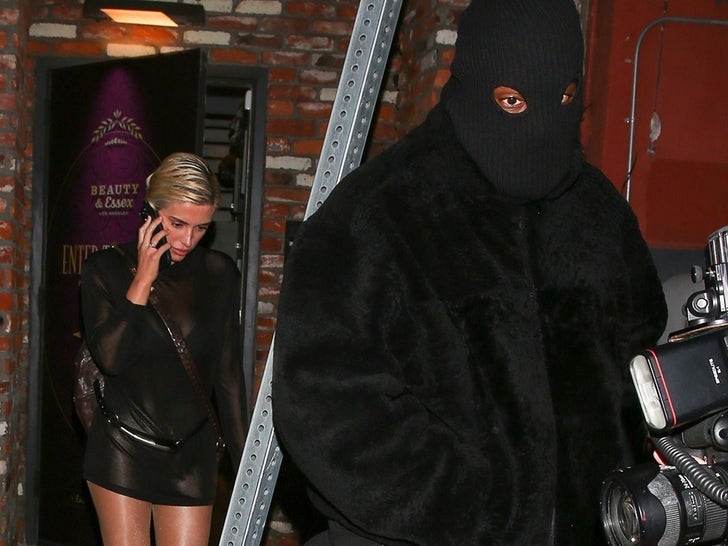 Did Kanye West And Bianca Censori Reconcile Spanish Dinner Date Sparks Speculation
May 05, 2025
Did Kanye West And Bianca Censori Reconcile Spanish Dinner Date Sparks Speculation
May 05, 2025 -
 Will Final Destination 5 Achieve A 30 M Box Office Debut In North America
May 05, 2025
Will Final Destination 5 Achieve A 30 M Box Office Debut In North America
May 05, 2025 -
 Corporate Espionage Office365 Inboxes Targeted Millions In Losses
May 05, 2025
Corporate Espionage Office365 Inboxes Targeted Millions In Losses
May 05, 2025 -
 Max Verstappen Speaks On Fatherhood After Recent Birth
May 05, 2025
Max Verstappen Speaks On Fatherhood After Recent Birth
May 05, 2025 -
 Ufc Fight Night In Depth Predictions For Sandhagen Vs Figueiredo
May 05, 2025
Ufc Fight Night In Depth Predictions For Sandhagen Vs Figueiredo
May 05, 2025
