The One Controller Solution: Simplifying Your Smart Home Setup
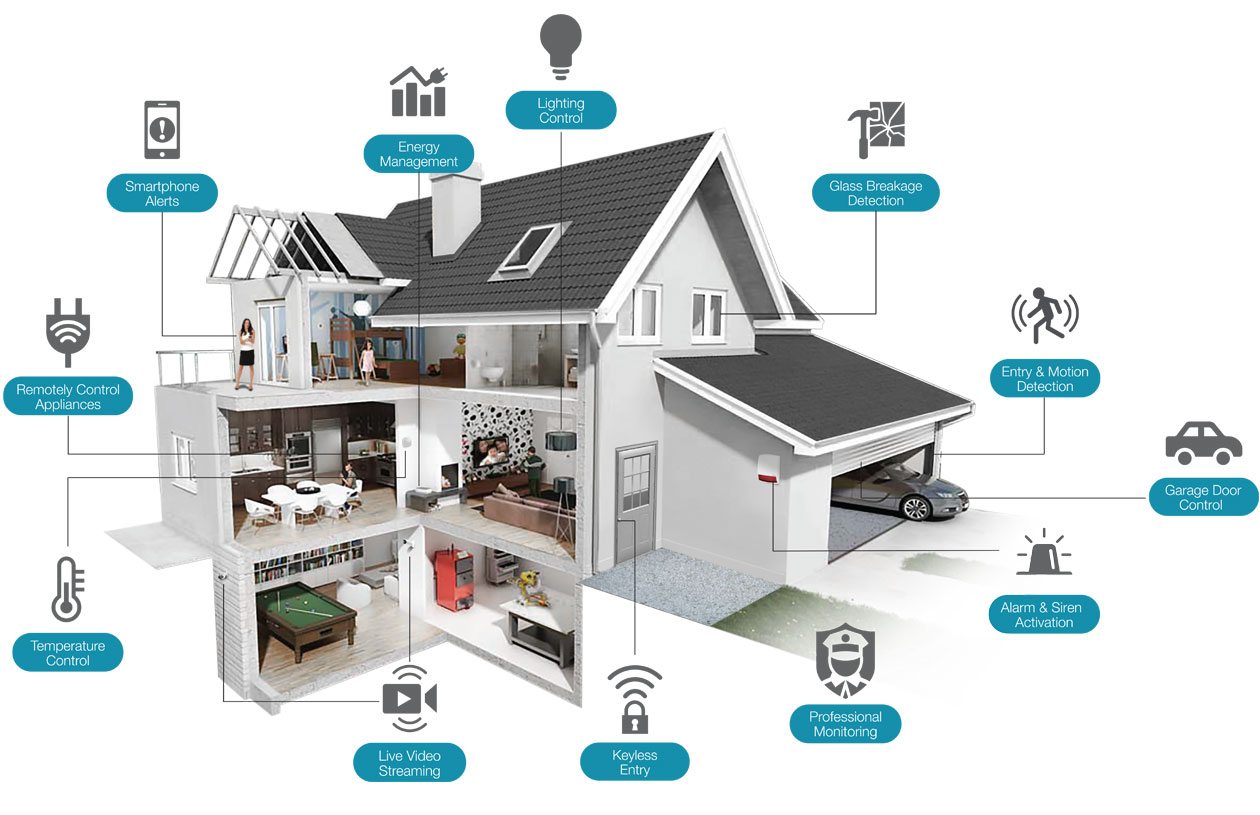
Table of Contents
The Frustrations of Multiple Smart Home Systems
Managing a smart home with various devices and apps from different manufacturers can quickly become a nightmare. The lack of a unified system often leads to several common problems that impact user experience and satisfaction. These challenges highlight the need for a more streamlined approach, such as a One Controller Solution.
- Difficulty in integrating devices from different brands: Smart home devices from different brands rarely "speak" to each other seamlessly. You might find your smart lights incompatible with your smart thermostat, requiring separate apps and control methods. This leads to a fragmented and frustrating experience.
- Multiple apps cluttering your smartphone: Each device often requires its own dedicated app, leading to a cluttered smartphone screen and a confusing array of interfaces. Finding the right app for the right device becomes a task in itself.
- Inconsistent user interfaces across different platforms: Navigating various apps with different interfaces and functionalities adds unnecessary complexity. What works intuitively in one app might be completely different in another, requiring you to learn a new system for each device.
- Lack of centralized control leading to inefficient operation: Controlling individual devices through separate apps makes it difficult to manage your smart home efficiently. Setting up scenes or automating tasks becomes a complex and time-consuming process.
- Security concerns with multiple individual accounts and systems: Managing multiple accounts for different devices increases security risks. This makes it harder to keep track of user access and permissions, potentially exposing your home network to vulnerabilities.
Benefits of a Unified Smart Home Control System (One Controller Solution)
A One Controller Solution offers a significant improvement over managing multiple smart home systems. By centralizing control, you unlock numerous benefits that significantly enhance your smart home experience:
- Enhanced Convenience: Control all your smart home devices – lights, thermostats, locks, appliances, and more – from a single, intuitive app or interface. No more app switching!
- Improved Efficiency: Automate tasks and create custom routines with ease. Imagine setting up a "Good Morning" scene that automatically turns on the lights, adjusts the thermostat, and starts your coffee maker – all with a single tap or voice command.
- Centralized Monitoring: Monitor the status of all your devices in one convenient location. See which lights are on, what the temperature is, and the status of your security system all within a single dashboard.
- Seamless Integration: Enjoy compatibility across different brands and device types. A good One Controller Solution acts as a translator, allowing devices from various manufacturers to work together seamlessly.
- Increased Security: Manage user access and permissions effectively through a single system. This simplifies security management and reduces vulnerabilities associated with multiple individual accounts.
- Simplified Setup and Management: Setting up and managing a single system is significantly easier than dealing with numerous individual devices and apps. Installation and configuration are streamlined, reducing the time and effort required.
Exploring Different One Controller Solution Options
Several options exist for achieving a One Controller Solution, each with its strengths and weaknesses:
- Smart Home Hubs (e.g., Samsung SmartThings, Amazon Echo): These central hubs act as the brain of your smart home, connecting and controlling various devices. They typically offer robust features, app control, and advanced automation capabilities. However, they might require a higher initial investment.
- Voice Assistants (e.g., Alexa, Google Assistant): Voice assistants offer hands-free control of your smart home using voice commands. Their ease of use and wide compatibility make them a popular choice. However, they rely on internet connectivity and might not offer the same level of granular control as dedicated hubs.
- Universal Remote Controls: These remotes can control various devices, including smart home devices. They are a cost-effective solution for simpler smart home setups but might lack the advanced automation features found in hubs or voice assistants.
Setting Up Your One Controller Solution: A Step-by-Step Guide
Setting up a unified smart home control system is generally straightforward, regardless of the chosen solution:
- Choose your preferred One Controller Solution: Consider your needs, budget, and existing smart home devices when selecting a hub, voice assistant, or universal remote.
- Install the necessary software and apps: Download and install the appropriate apps on your smartphone or tablet. Ensure your chosen system is compatible with your devices.
- Connect your smart home devices: Follow the manufacturer's instructions to connect your smart home devices to your chosen control system. This usually involves adding devices through the system's app.
- Configure settings and customize your smart home setup: Personalize settings like device names, automation routines, and scenes to match your preferences and needs.
- Create automation routines and scenes: Leverage the power of automation by creating scenes (e.g., "Movie Night," "Leaving Home") and routines that automate tasks based on schedules or triggers.
Troubleshooting Common Issues with a One Controller Solution
Despite the benefits, you might encounter some issues while setting up or using a One Controller Solution:
- Device incompatibility: Not all smart home devices are created equal. If a device isn't working, check for compatibility with your chosen system. Consult the manufacturer's documentation or the support section of your control system app.
- Network connectivity problems: Ensure a stable internet connection is available for all your devices and the control system. A weak Wi-Fi signal can cause connectivity issues. Consider extending your Wi-Fi network if necessary.
- App glitches and software updates: Keep your apps updated to the latest versions to fix bugs and access new features. Restarting your devices or the control system can also resolve minor glitches.
Conclusion
This article has highlighted the significant benefits of adopting a One Controller Solution for your smart home. By consolidating control over your smart devices into a single, user-friendly system, you can significantly enhance convenience, efficiency, and security. Eliminate the frustration of juggling multiple apps and remotes and embrace the streamlined experience of a unified smart home. Take the first step towards a truly simplified smart home experience today – explore the different One Controller Solution options available and find the perfect fit for your needs! Start simplifying your smart home with a One Controller Solution now!
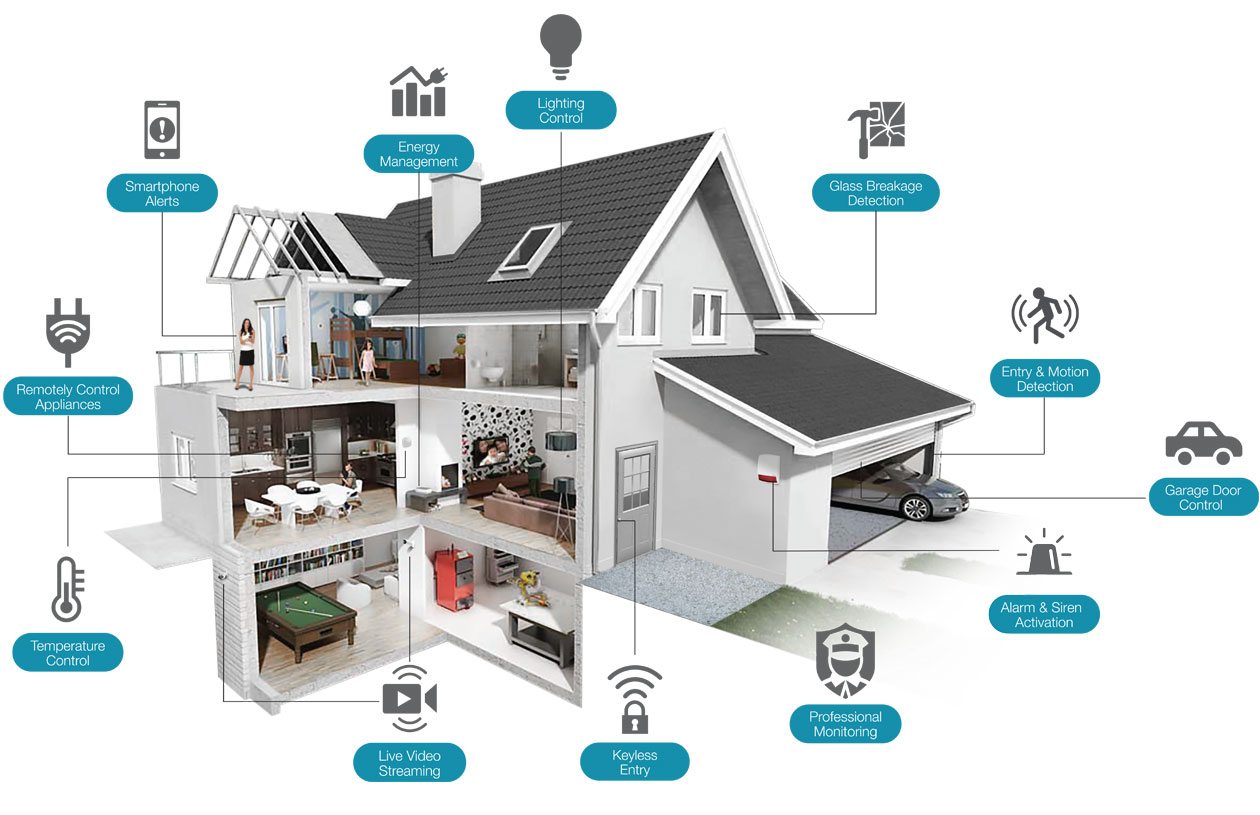
Featured Posts
-
 Manon Fiorots Pro Debut Setback And Subsequent Domination
May 12, 2025
Manon Fiorots Pro Debut Setback And Subsequent Domination
May 12, 2025 -
 From Bundesliga Hopefuls To Relegation Holstein Kiels 2023 24 Story
May 12, 2025
From Bundesliga Hopefuls To Relegation Holstein Kiels 2023 24 Story
May 12, 2025 -
 Tam Krwz Ky Nyy Grl Frynd Ky Shnakht
May 12, 2025
Tam Krwz Ky Nyy Grl Frynd Ky Shnakht
May 12, 2025 -
 Doom The Dark Ages Release Time When Can You Play
May 12, 2025
Doom The Dark Ages Release Time When Can You Play
May 12, 2025 -
 The China Factor How It Affects Luxury Car Brands Like Bmw And Porsche
May 12, 2025
The China Factor How It Affects Luxury Car Brands Like Bmw And Porsche
May 12, 2025
