Understanding And Resolving Fortnite Matchmaking Error #1
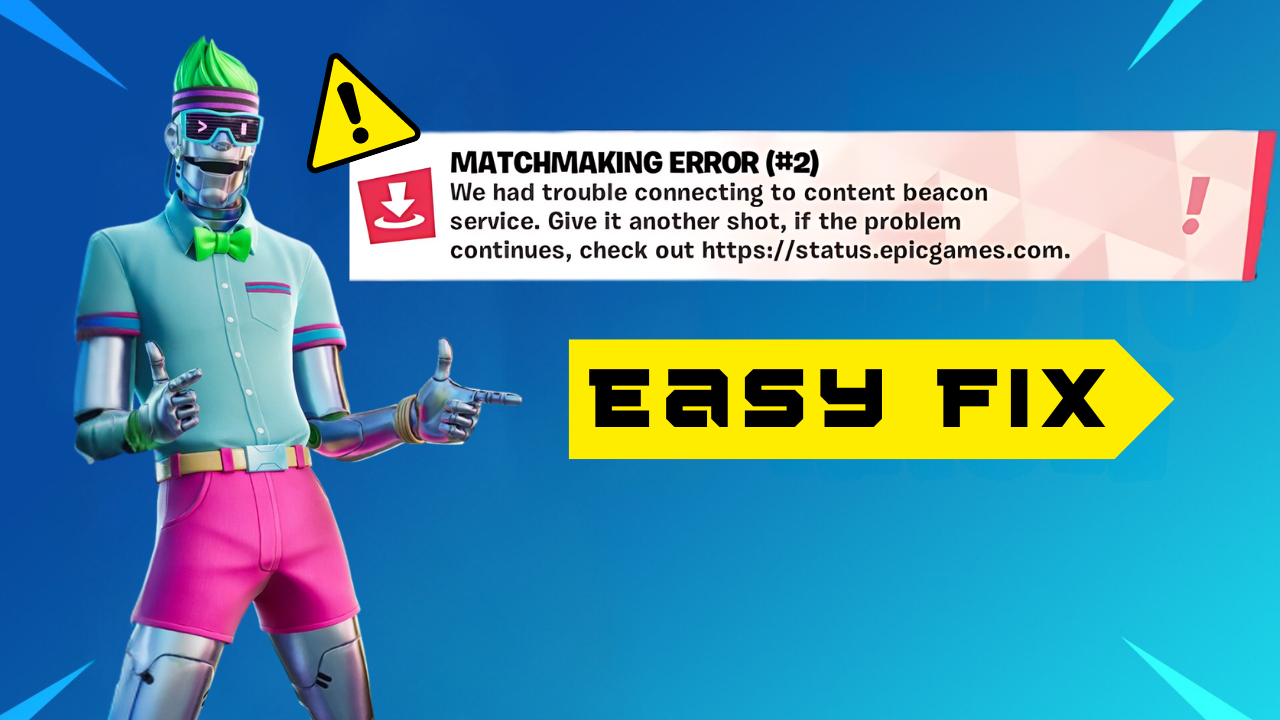
Table of Contents
Identifying the Symptoms of Fortnite Matchmaking Error #1
Before we dive into solutions, it's crucial to accurately identify Fortnite Matchmaking Error #1. Unfortunately, there isn't always a clear, specific error message. Instead, you'll experience a range of frustrating in-game issues that signal the problem.
- Stuck on "Connecting to servers...": This is a classic sign, indicating that your game is struggling to establish a connection to the Fortnite servers.
- Unexpected disconnections during matchmaking: You might be dropped from the matchmaking queue unexpectedly, right before you're about to join a match.
- Receiving a specific error code: While not always present, some error codes (if you can note them down) might accompany the matchmaking problem, providing a clue to its cause.
- Unable to join a match after queueing: You might wait in the queue for a considerable time, only to find yourself unable to join a match after successfully queuing.
These symptoms point towards underlying issues that prevent successful matchmaking in Fortnite, and understanding them is the first step to fixing them.
Common Causes of Fortnite Matchmaking Error #1
Fortnite Matchmaking Error #1 can stem from a variety of sources, ranging from simple network problems to more complex client-side issues.
Network Connectivity Issues
A stable internet connection is absolutely vital for smooth Fortnite matchmaking. Several network problems can trigger this error:
- Slow internet speed: Insufficient bandwidth can prevent your game from connecting to the servers effectively.
- High ping (latency): High latency means there's a significant delay in communication between your computer/console and the game servers, causing connection instability.
- Packet loss: This occurs when data packets sent between your device and the servers fail to arrive, disrupting the connection.
- Incorrect NAT type (Open, Moderate, Strict): Your Network Address Translation (NAT) type can affect your ability to connect to other players. A strict NAT type often causes connectivity issues.
Troubleshooting these issues involves checking your internet speed using online tools, restarting your router/modem, and possibly contacting your internet service provider (ISP) for assistance. Consider performing a connection speed test to identify any problems.
Server-Side Problems
Sometimes, the problem isn't on your end. Epic Games' servers might be experiencing issues:
- Server overload: High player numbers can sometimes overload the servers, resulting in matchmaking errors.
- Server maintenance: Planned or emergency server maintenance can temporarily disrupt matchmaking.
- Planned downtime: Epic Games will occasionally schedule server downtime for updates and maintenance.
- Unexpected server outages: Unexpected technical problems can also cause server outages.
Always check the official Fortnite server status page to see if any server-side issues are reported. This is crucial before you start extensive troubleshooting on your end.
Game File Corruption or Client-Side Issues
Problems within the game files themselves can also lead to Fortnite Matchmaking Error #1:
- Corrupted game files: Damaged or incomplete game files can interfere with the game's functionality, including matchmaking.
- Outdated game client: An outdated game client might lack compatibility with the current servers, leading to connection problems.
- Missing game files: Missing game files, often due to interrupted downloads or installations, can cause errors.
- Conflicting software: Certain software might conflict with Fortnite, causing unexpected issues.
Verifying game files through the Epic Games Launcher, reinstalling the game, and ensuring your game client is up-to-date are crucial troubleshooting steps in these instances.
Step-by-Step Troubleshooting Guide for Fortnite Matchmaking Error #1
Let's tackle troubleshooting this error systematically:
Basic Troubleshooting Steps
- Restart your game and console/PC: A simple restart often resolves minor glitches.
- Check your internet connection: Ensure you have a stable internet connection with sufficient bandwidth.
- Power cycle your router and modem: Turn them off completely, wait 30 seconds, then turn them back on.
- Check the Fortnite server status: Make sure the servers aren't experiencing any outages or maintenance.
Advanced Troubleshooting Steps
- Update your network drivers: Outdated drivers can cause network connectivity problems.
- Change your DNS settings (e.g., using Google DNS): Switching to a public DNS server like Google DNS (8.8.8.8 and 8.8.4.4) can sometimes improve connection stability.
- Port forwarding: This involves configuring your router to forward specific ports used by Fortnite. (Numerous online guides explain this process.)
- Verify game files through the Epic Games Launcher: This checks for corrupted or missing files and repairs them.
- Reinstall Fortnite: As a last resort, reinstalling the game can fix deeper issues.
Mastering Fortnite Matchmaking and Getting Back in the Game!
Fortnite Matchmaking Error #1 can be frustrating, but by systematically addressing potential causes—from network connectivity issues and server problems to corrupted game files—you can significantly improve your chances of resolving this error. Remember to check your internet connection, ensure your game files are intact, and always check the Fortnite server status. If you're still experiencing Fortnite Matchmaking Error #1, contact Epic Games support for further assistance. Conquer Fortnite Matchmaking Error #1 today by following our simple guide!
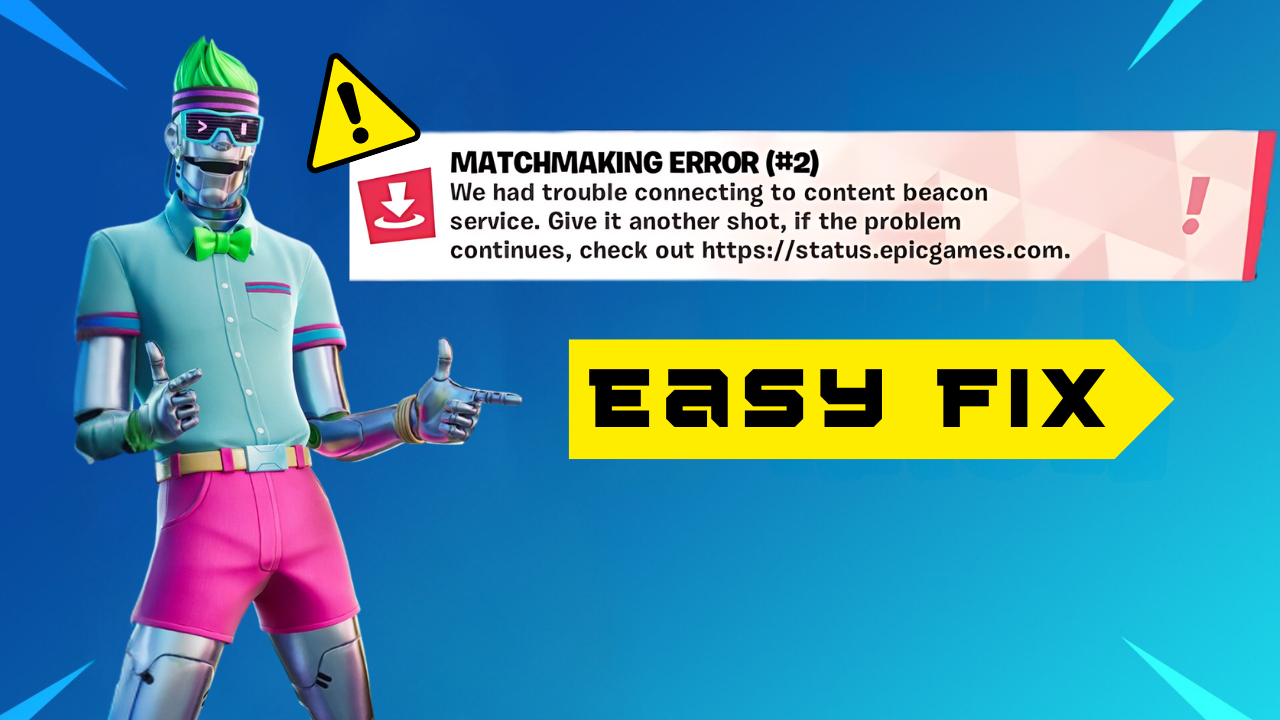
Featured Posts
-
 Office365 Executive Inboxes Targeted Millions Stolen In Cybercrime
May 02, 2025
Office365 Executive Inboxes Targeted Millions Stolen In Cybercrime
May 02, 2025 -
 Bespaar Oplaadkosten Enexis Laadpunten In Noord Nederland Buiten Piektijden
May 02, 2025
Bespaar Oplaadkosten Enexis Laadpunten In Noord Nederland Buiten Piektijden
May 02, 2025 -
 Get Cody Rhodes And The Undertaker Fortnite Skins A Step By Step Guide
May 02, 2025
Get Cody Rhodes And The Undertaker Fortnite Skins A Step By Step Guide
May 02, 2025 -
 London Fashion Week Kate And Lila Mosss Stunning Matching Black Dresses
May 02, 2025
London Fashion Week Kate And Lila Mosss Stunning Matching Black Dresses
May 02, 2025 -
 Christina Aguileras Altered Image A Look At The Photoshop Controversy
May 02, 2025
Christina Aguileras Altered Image A Look At The Photoshop Controversy
May 02, 2025
