Understanding Android's Revised Design Principles

Table of Contents
Material Design 3: A Foundation for Modern Android Design
Material Design 3 forms the bedrock of modern Android design, representing a significant evolution from previous iterations. It's more than just a visual refresh; it's a refined system emphasizing flexibility, inclusivity, and a more dynamic user experience. This updated design language introduces subtle yet impactful changes that elevate the overall aesthetic and usability of Android apps.
Key Updates in Material Design 3:
-
Updated color system and palettes: Material Design 3 introduces a more vibrant and adaptable color system, allowing for greater customization and brand expression. This includes refined seed colors and dynamic color generation, ensuring visually consistent and harmonious app experiences. Gone are the rigid color palettes; now, developers have more creative control while maintaining design consistency.
-
Enhanced typography and improved readability: The updated typography system prioritizes legibility and accessibility across various screen sizes and devices. Improved font scaling, line spacing, and character spacing contribute to a more comfortable reading experience. This focus on readability improves the overall user experience, especially for users with visual impairments.
-
New dynamic color system for adaptive theming: Material Design 3's dynamic color system automatically extracts prominent colors from an app's wallpaper or imagery and uses them to generate a cohesive color scheme. This creates a personalized and adaptive theme for each user, enhancing the app's visual appeal and creating a unique experience. This is a key feature improving user engagement and satisfaction.
-
Refined motion and animation guidelines: Subtle yet purposeful animations provide feedback and guide users through interactions. Improved animation guidelines provide developers with a framework for creating smooth and intuitive transitions, significantly enhancing the app's user experience. These animations aren't just decorative; they provide important context and clarity.
-
Improved component design and updated widgets: Updated components and widgets offer a more refined and consistent look and feel across apps, improving the overall aesthetic quality and user experience. These updates ensure visual consistency across different applications on the Android platform. The improved widgets are more adaptable and provide greater flexibility to developers.
-
Focus on inclusivity and accessibility: Material Design 3 places a strong emphasis on creating inclusive experiences for users of all abilities. This includes improved contrast ratios, larger touch targets, and support for assistive technologies, ensuring accessibility for a wider user base. This improves app usability for everyone and demonstrates commitment to inclusive design.
Emphasis on User Experience (UX) and User Interface (UI) Harmony
The revised Android Design Principles prioritize a seamless blend of UX and UI, resulting in intuitive and enjoyable user experiences. The focus is on creating a consistent and harmonious interaction model across all Android applications.
Key UX/UI Considerations:
-
Intuitive navigation and information architecture: Clear and logical navigation is paramount, guiding users effortlessly through the app's features and information. Information architecture ensures that content is organized effectively and users can easily find what they need.
-
Consistent user interactions across apps: Standardized interactions create a familiar and predictable experience, reducing the learning curve and making apps more accessible. Consistent patterns for buttons, menus, and other interface elements make apps easier to learn and use.
-
Accessibility best practices for a wider user base: Adherence to accessibility guidelines ensures that apps are usable by people with disabilities, expanding the potential audience and demonstrating social responsibility. Compliance with accessibility standards is no longer optional; it's a crucial element of modern Android app design.
-
Prioritization of user needs and task completion: The design should always center around the user's needs and goals, ensuring efficient and effective task completion. A user-centric approach focuses on simplifying complex tasks and making information easy to access.
-
Responsive design for various screen sizes and orientations: Apps should adapt seamlessly to different screen sizes and orientations, providing a consistent experience across a range of Android devices. Responsive design ensures that the app's interface adjusts to fit the screen size without compromising usability.
Adaptability and Responsiveness Across Devices
The updated Android Design Principles ensure that apps offer consistent experiences across the diverse range of Android devices, from smartphones to foldable phones and tablets.
Designing for Multiple Form Factors:
-
Support for foldable phones and tablets: Designers need to account for the unique features of foldable devices, creating layouts that optimize the user experience on both folded and unfolded states. This requires creative solutions to adapt the interface for both smaller and larger screen sizes.
-
Optimization for different screen sizes (small, medium, large): Apps must adapt dynamically to various screen sizes, providing a comfortable and functional interface regardless of the device. The design must be responsive to provide an optimal layout regardless of the screen size.
-
Handling various input methods (touch, keyboard, voice): Supporting different input methods ensures accessibility for all users, regardless of their preferred input style. This ensures that the app functions flawlessly regardless of the chosen input method.
-
Considerations for different Android versions and device capabilities: Developers must address potential compatibility issues and ensure that apps function correctly across different Android versions and device specifications. This includes considerations for older devices and those with varying processing power.
Tools and Resources for Android Developers
Google provides extensive resources to help developers implement the revised Android Design Principles.
Essential Resources:
-
Android Developers website and documentation: The official Android Developers website is a comprehensive resource for all things Android development, including detailed information on the revised design principles.
-
Material Design 3 guidelines and specifications: This detailed guide provides in-depth information on Material Design 3, including design specifications, code samples, and best practices.
-
Android Studio and its design tools: Android Studio provides powerful design tools to help developers create and prototype their apps according to the latest design guidelines.
-
Code samples and tutorials: Numerous code samples and tutorials are available online, showcasing practical implementations of the revised Android Design Principles.
-
Community forums and support groups: Engage with other developers through online communities to get support, share insights, and stay updated on the latest best practices.
Conclusion
Mastering the updated Android Design Principles, particularly the nuances of Material Design 3, is paramount for creating engaging and user-friendly applications. By emphasizing UX/UI harmony, adaptability across devices, and accessibility best practices, you can significantly enhance user satisfaction and expand your app's reach. Remember the key elements: a vibrant color system, improved typography, dynamic theming, refined animations, updated components, and a dedication to inclusivity. Dive deeper into the world of Android Design Principles to create truly exceptional user experiences! Master Android Design Principles today and elevate your app development!

Featured Posts
-
 Complete Sweep Rays Triumph Over Padres In Mlb Action
May 16, 2025
Complete Sweep Rays Triumph Over Padres In Mlb Action
May 16, 2025 -
 How To Watch San Diego Padres Games Without Cable Tv In 2025
May 16, 2025
How To Watch San Diego Padres Games Without Cable Tv In 2025
May 16, 2025 -
 Everton Vina Vs Coquimbo Unido 0 0 Cronica Goles Y Resumen Del Encuentro
May 16, 2025
Everton Vina Vs Coquimbo Unido 0 0 Cronica Goles Y Resumen Del Encuentro
May 16, 2025 -
 Can The Rockies Break Their 7 Game Skid Against San Diego
May 16, 2025
Can The Rockies Break Their 7 Game Skid Against San Diego
May 16, 2025 -
 Kim Kardashian Recounts Paris Robbery I Thought They Would Kill Me
May 16, 2025
Kim Kardashian Recounts Paris Robbery I Thought They Would Kill Me
May 16, 2025
