Vanish From The Internet: A Step-by-Step Guide To Data Deletion
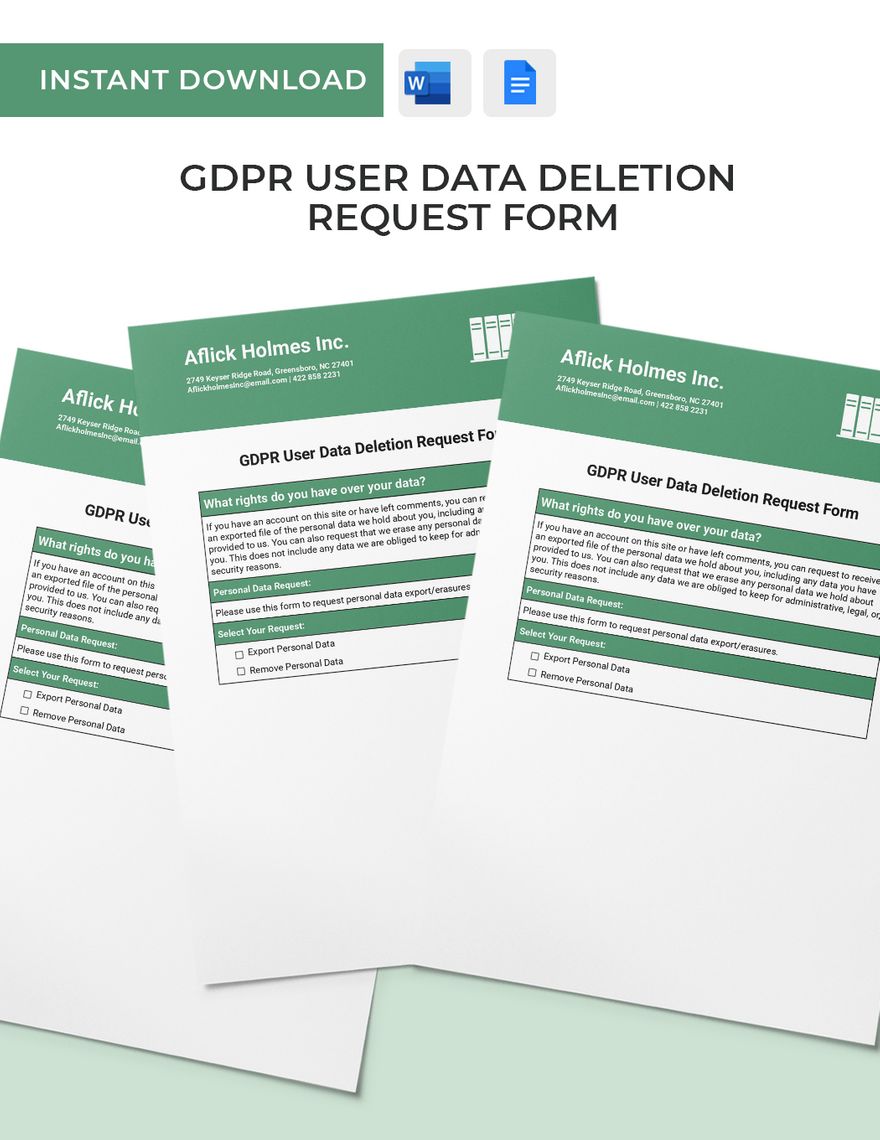
Table of Contents
Understanding Your Digital Footprint
Your digital footprint encompasses all the information about you available online. This includes everything from social media posts and online purchases to your search history and even seemingly insignificant data points. Understanding the components of your digital footprint is the first step towards effective data deletion and online privacy management.
-
Types of Data: Your digital footprint comprises various data types:
- Social Media: Posts, comments, photos, likes, and shared content on platforms like Facebook, Twitter, Instagram, and LinkedIn.
- Online Purchases: Transaction history from e-commerce websites, revealing your shopping habits and preferences.
- Search History: Your browsing activity, showing your interests and searches.
- Location Data: GPS data from your smartphone and other devices, tracking your movements.
- Public Records: Information available through government databases, like property records or court documents.
-
Risks of a Large Digital Footprint: A substantial digital footprint presents several risks:
- Identity Theft: Malicious actors can use your personal information to open fraudulent accounts or commit other crimes.
- Stalking and Harassment: Your online presence can be used to track your movements and activities, potentially leading to harassment.
- Unwanted Marketing: Your data can be sold to marketers, resulting in an influx of unwanted emails and advertisements.
- Reputation Damage: Negative information online can impact your personal and professional life.
Identifying Data to Delete
Before you begin the deletion process, you must identify what data needs removing. This requires a thorough search and review of your online presence.
- Search Engine Searches: Use Google, Bing, and other search engines to find information about yourself. Use various search terms, including your name, email address, and phone number.
- Social Media Audits: Review each of your social media profiles for content you wish to remove or accounts you wish to delete. Utilize built-in search tools within each platform.
- Data Broker Websites: Explore data broker websites (like WhitePages or Intelius) to see what personal information they hold about you and request its removal.
- Account Reviews: Thoroughly examine all your online accounts, including email, banking, shopping, and subscription services, to identify any sensitive data you want to delete or update.
Deleting Data from Social Media Platforms
Social media platforms are significant contributors to your digital footprint. Deleting accounts or removing content is crucial for reducing your online presence.
- Step-by-Step Deletion: Each platform has its own process for account deletion. Refer to each platform's help section for specific instructions. Generally, this involves navigating to settings, finding account management, and initiating the deletion process.
- Privacy Settings Management: Before deleting an account, adjust your privacy settings to restrict access to your information and remove sensitive details. This minimizes exposure even before complete deletion.
- Deactivation vs. Deletion: Understand the difference. Deactivation usually hides your profile temporarily; deletion permanently removes it (although some data might remain).
- Data Backup: Before deleting, back up any important data you want to keep.
- Incomplete Deletion: Be aware that some data might persist even after deletion. Platforms often retain some information for legal or technical reasons.
Removing Information from Search Engines
While you can't directly delete information from the internet, you can try to remove links from Google search results using Google's removal tool.
- Google's Removal Tool: This tool allows you to request the removal of links containing personally identifiable information or outdated content.
- Limitations of Search Engine Removal: This doesn't remove the information from the web, only from Google's search results. Other search engines might still index it.
- Mitigating Negative Search Results: If negative information persists, consider strategies like creating positive content to push down negative results in search rankings.
- Reputation Management Services: For complex cases, consider professional online reputation management services.
Data Removal from Other Online Sources
Beyond social media and search engines, your data might reside on various other online platforms.
- Online Forums and Communities: Delete your accounts and posts from forums and online communities where you've participated.
- Reviews and Comments: Contact websites hosting reviews or comments to request removal of your contributions if you're unhappy with them.
- Website Data Removal: Contact websites that store your personal information and request data deletion under relevant data privacy regulations (GDPR, CCPA).
- Data Privacy Regulations: Familiarize yourself with GDPR (General Data Protection Regulation) and CCPA (California Consumer Privacy Act) to understand your rights regarding data privacy and deletion.
Protecting Yourself in the Future
Taking proactive steps will minimize your future digital footprint and enhance long-term online privacy.
- Minimize Your Online Presence: Be mindful of what you share online and avoid oversharing personal information.
- Strong Passwords and MFA: Use strong, unique passwords for each account and enable multi-factor authentication (MFA) whenever possible.
- Privacy-Focused Browsers and Search Engines: Consider using privacy-focused browsers (like Brave or Firefox with privacy extensions) and search engines (like DuckDuckGo) that prioritize user privacy.
- Regular Privacy Setting Reviews: Regularly review and adjust the privacy settings on all your online accounts.
- VPNs for Enhanced Security: Use a Virtual Private Network (VPN) to encrypt your internet traffic and protect your online activity from surveillance.
Conclusion
Vanishing from the internet completely is a challenging task, but by following this step-by-step guide to data deletion, you can significantly reduce your online presence and enhance your online privacy. Remember that proactive steps, such as regularly reviewing your online accounts and carefully managing your privacy settings, are crucial for long-term protection. Take control of your data today, and begin to reclaim your digital privacy by taking the first steps to vanish from the internet. Start managing your digital footprint effectively now!
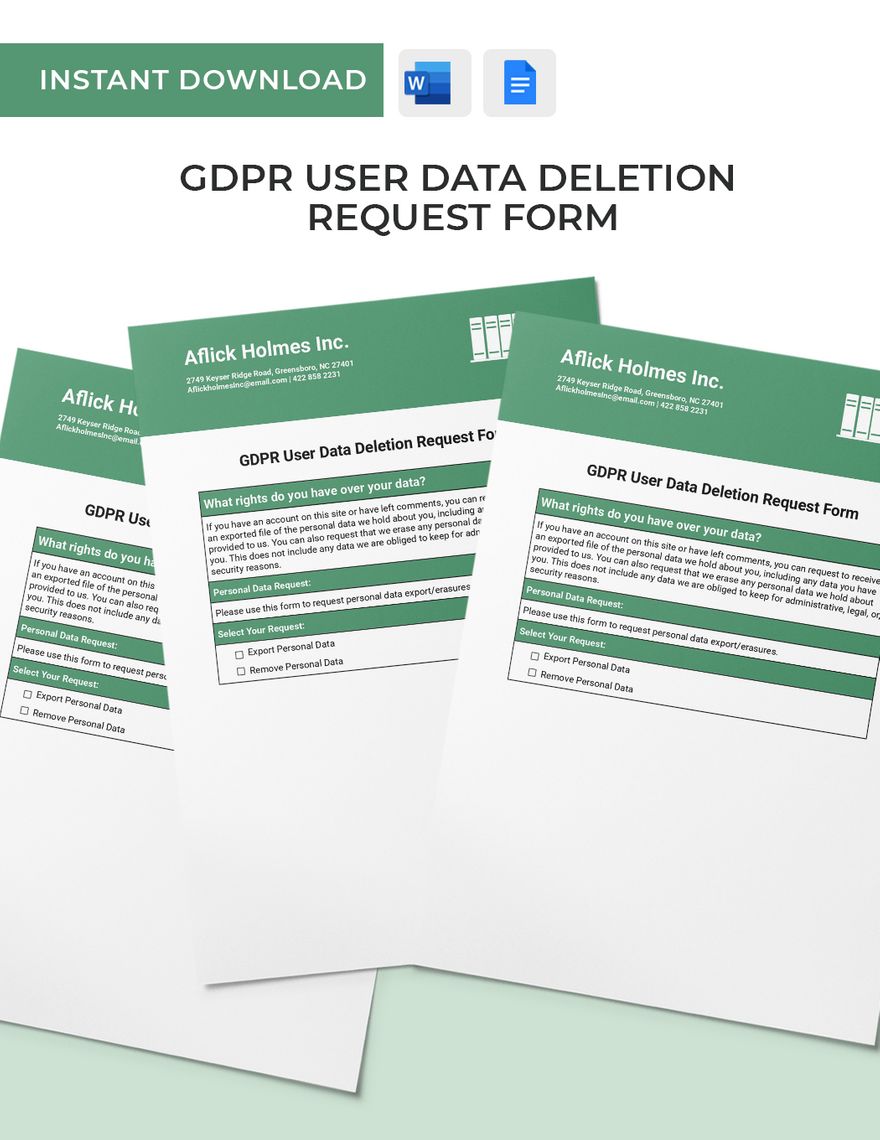
Featured Posts
-
 Otvorene Trgovine Na Uskrs Vodic Za Blagdansku Kupovinu
Apr 23, 2025
Otvorene Trgovine Na Uskrs Vodic Za Blagdansku Kupovinu
Apr 23, 2025 -
 Primbon Jawa Ramalan Pernikahan Weton Jumat Wage Dan Senin Legi
Apr 23, 2025
Primbon Jawa Ramalan Pernikahan Weton Jumat Wage Dan Senin Legi
Apr 23, 2025 -
 Izmir De Okullar Tatil Mi 24 Subat Pazartesi Guencel Bilgi
Apr 23, 2025
Izmir De Okullar Tatil Mi 24 Subat Pazartesi Guencel Bilgi
Apr 23, 2025 -
 Switzerland Expands Eu Sanctions On Russian Media
Apr 23, 2025
Switzerland Expands Eu Sanctions On Russian Media
Apr 23, 2025 -
 How The Yankees Won Their Opening Day Game Against The Brewers
Apr 23, 2025
How The Yankees Won Their Opening Day Game Against The Brewers
Apr 23, 2025
