Improving Virtual Meetings: Google's Solutions
Table of Contents
Enhancing Communication with Google Meet
Google Meet is a cornerstone of effective virtual meetings, offering a robust platform for seamless communication. Let's explore its key features:
Superior Video and Audio Quality
Google Meet prioritizes high-definition video and crystal-clear audio, minimizing distractions and enhancing clarity. This is crucial for effective communication, especially in remote or international teams.
- Live captioning: Provides real-time transcriptions, beneficial for participants with hearing impairments or those in noisy environments.
- Noise cancellation: Filters out background noise, ensuring a more focused audio experience.
- High-quality screen sharing: Allows for seamless sharing of presentations, documents, and applications.
- Background blur: Lets you maintain privacy by blurring your background, minimizing visual distractions for participants.
These features contribute to a more professional and engaging meeting experience, fostering better understanding and collaboration among participants. The enhanced audio and visual quality bridges the gap between in-person and virtual meetings, making remote collaboration feel more natural and intuitive.
Seamless Integration with Other Google Workspace Tools
Google Meet's true power shines through its seamless integration with other Google Workspace tools. This integrated approach minimizes context switching and maximizes efficiency.
- Calendar integration: Schedule meetings directly from Google Calendar, eliminating the need for separate scheduling platforms.
- Drive file sharing: Easily share relevant documents directly from Google Drive during the meeting, ensuring everyone has access to the necessary materials.
- Docs live collaboration: Collaborate on documents in real-time during the meeting, fostering simultaneous editing and brainstorming.
This integrated workflow simplifies meeting preparation and execution, saving valuable time and resources. For example, instantly sharing a spreadsheet during a budget review or collaboratively editing presentation slides eliminates the delays and frustrations often associated with traditional meeting processes.
Interactive Features for Increased Engagement
Google Meet offers a range of interactive features to foster active participation and keep attendees engaged.
- Polls and quizzes: Gauge understanding and gather feedback quickly and effectively.
- Q&A function: Facilitate open discussions and allow participants to easily ask questions.
- Breakout rooms: Divide participants into smaller groups for focused discussions and brainstorming sessions.
- Live chat: Enables private or public communication among participants during the meeting, fostering a more interactive experience.
These interactive elements transform passive listening into active participation, boosting engagement and ensuring everyone feels heard and valued. Using breakout rooms for problem-solving or polls to quickly gauge consensus significantly improves the overall meeting effectiveness.
Streamlining Workflows with Google Chat and Spaces
Google Chat and Spaces extend the benefits of Google Meet by streamlining pre- and post-meeting workflows.
Pre-Meeting Communication and Collaboration
Utilize Google Chat or Spaces for efficient pre-meeting communication, ensuring everyone is prepared and aligned.
- Creating group chats: Establish dedicated spaces for discussions related to specific meetings or projects.
- Sharing files: Share documents, agendas, and presentations beforehand, eliminating the need to distribute materials during the meeting itself.
- Setting up shared spaces: Use Spaces to centralize all meeting-related information, including documents, discussions, and tasks.
This proactive communication minimizes last-minute confusion and ensures a smooth and productive meeting start. Sharing an agenda in advance allows participants to prepare questions or relevant information, fostering a more focused and efficient discussion.
Post-Meeting Follow-Up and Action Items
Google Chat and Spaces also facilitate efficient post-meeting follow-up and action item tracking.
- Assigning tasks: Assign action items to specific individuals and track their progress directly within the chat or space.
- Creating to-do lists: Maintain shared to-do lists to ensure accountability and prevent tasks from falling through the cracks.
- Sharing meeting notes: Share detailed meeting minutes and summaries within the chat or space, ensuring everyone has access to key takeaways and decisions.
This structured approach streamlines post-meeting processes and enhances accountability, ultimately ensuring project momentum and preventing delays. Having readily available meeting minutes eliminates the need for time-consuming email chains or separate document repositories.
Maximizing Meeting Efficiency with Google Workspace Add-ons
Several Google Workspace add-ons further enhance meeting efficiency and effectiveness.
Time Management Tools
Various add-ons assist in effective time management during meetings.
- Integration with timer apps: Utilize timer apps to ensure that each agenda item receives the allocated time.
- Agenda creation tools: Employ specialized tools to create detailed and structured meeting agendas.
These tools ensure more focused and productive meetings, preventing discussions from straying off-topic or running over time. A well-structured agenda, coupled with a timer, significantly contributes to the overall efficiency of the meeting.
Transcription and Summarization Tools
Leverage add-ons for automatic transcriptions and summaries of meeting recordings.
- Automatic transcription services: Generate accurate transcripts of your meetings for later review and reference.
- Meeting summarization tools: Automatically generate concise summaries of key decisions and action items.
These time-saving tools provide readily available meeting records, improving accessibility and ensuring that crucial information isn't lost. Having a transcript available is particularly useful for participants who may have missed parts of the meeting or for future reference.
Conclusion
Google offers a powerful suite of tools to significantly improve your virtual meetings. By leveraging the communication enhancements of Google Meet, the workflow streamlining capabilities of Google Chat and Spaces, and the efficiency boosts from various add-ons, you can transform your virtual meetings from unproductive sessions into productive and engaging collaborations. Start improving your virtual meetings with Google today! Explore Google Workspace and discover how these solutions can revolutionize your team's communication and collaboration. Improve your virtual meetings with Google now and experience the difference!
Featured Posts
-
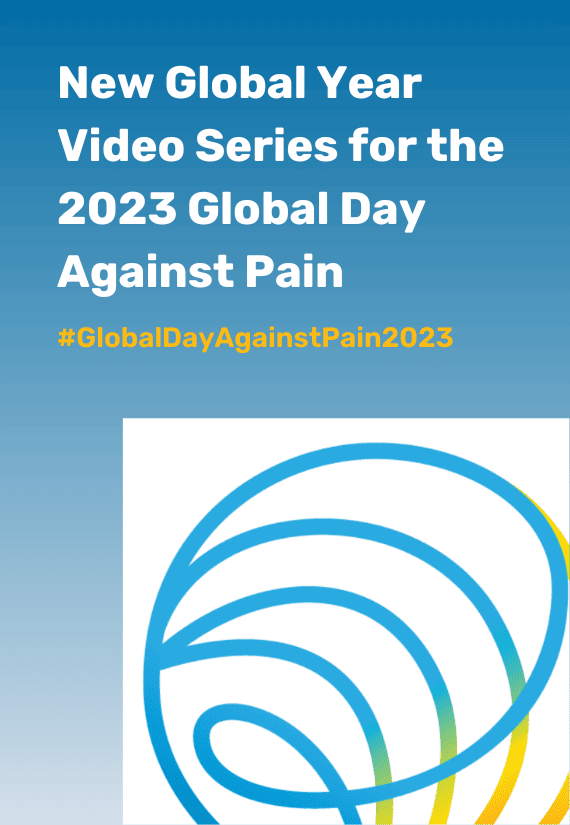 Across Australia On Foot A Britons Battle Against Pain Flies And Accusations
May 22, 2025
Across Australia On Foot A Britons Battle Against Pain Flies And Accusations
May 22, 2025 -
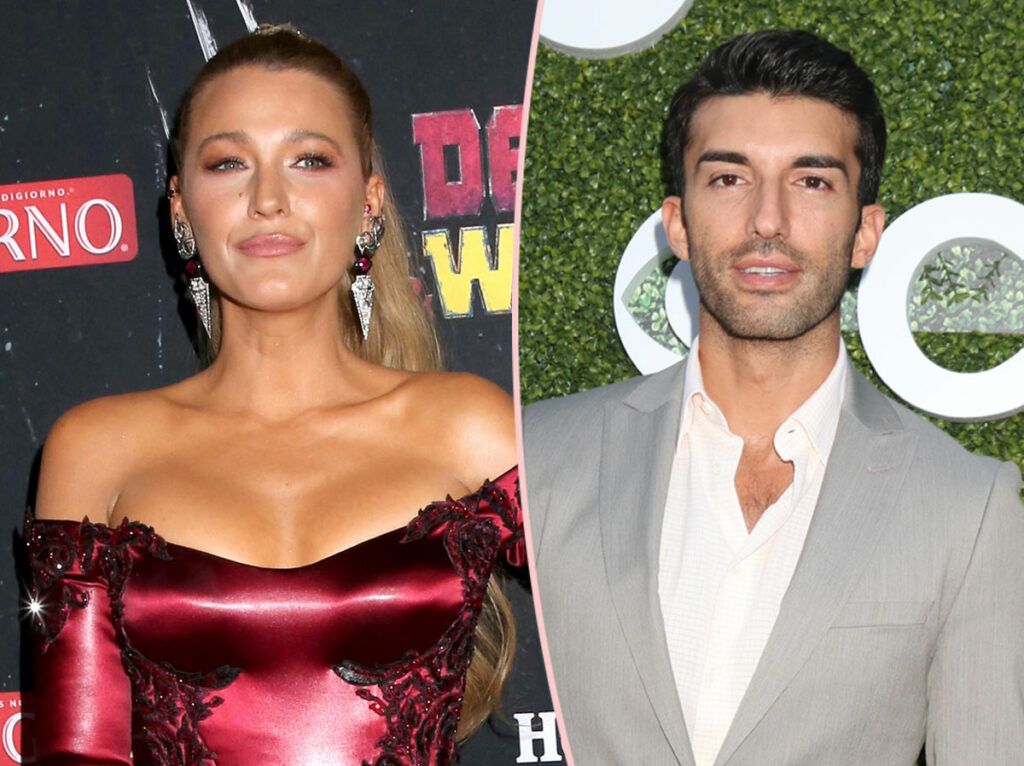 Exclusive How Taylor Swift Is Handling The Blake Lively And Justin Baldoni Lawsuit
May 22, 2025
Exclusive How Taylor Swift Is Handling The Blake Lively And Justin Baldoni Lawsuit
May 22, 2025 -
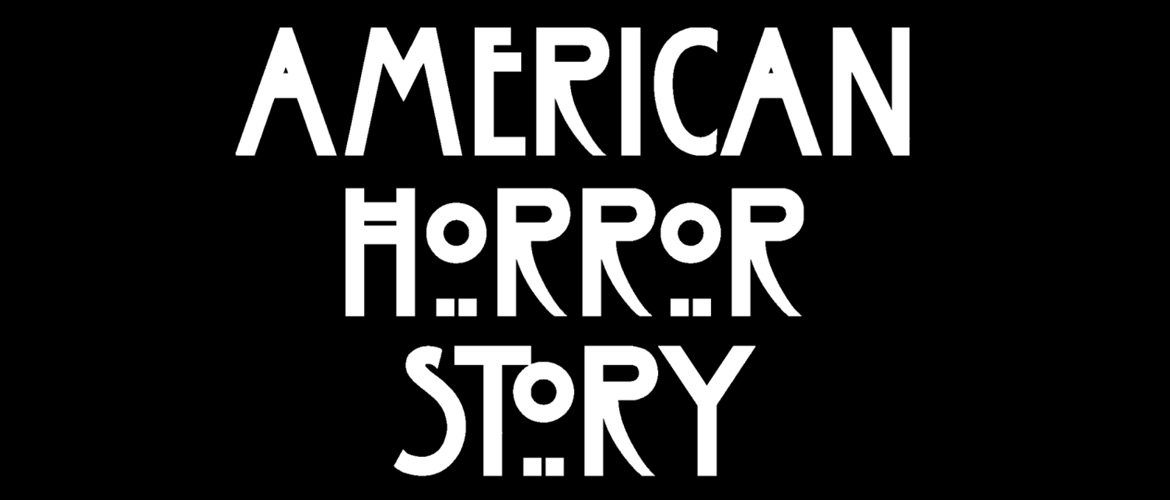 Quiz Culturel A Quel Point Connaissez Vous La Loire Atlantique
May 22, 2025
Quiz Culturel A Quel Point Connaissez Vous La Loire Atlantique
May 22, 2025 -
 Yevrokomisar Pro Perspektivi Chlenstva Ukrayini V Nato Detalniy Rozbir Peremovin
May 22, 2025
Yevrokomisar Pro Perspektivi Chlenstva Ukrayini V Nato Detalniy Rozbir Peremovin
May 22, 2025 -
 Gas Prices Surge Nearly 20 Cent Increase Per Gallon
May 22, 2025
Gas Prices Surge Nearly 20 Cent Increase Per Gallon
May 22, 2025
