The Impact Of Figma's AI On Design Software: Adobe, Canva, And WordPress Respond
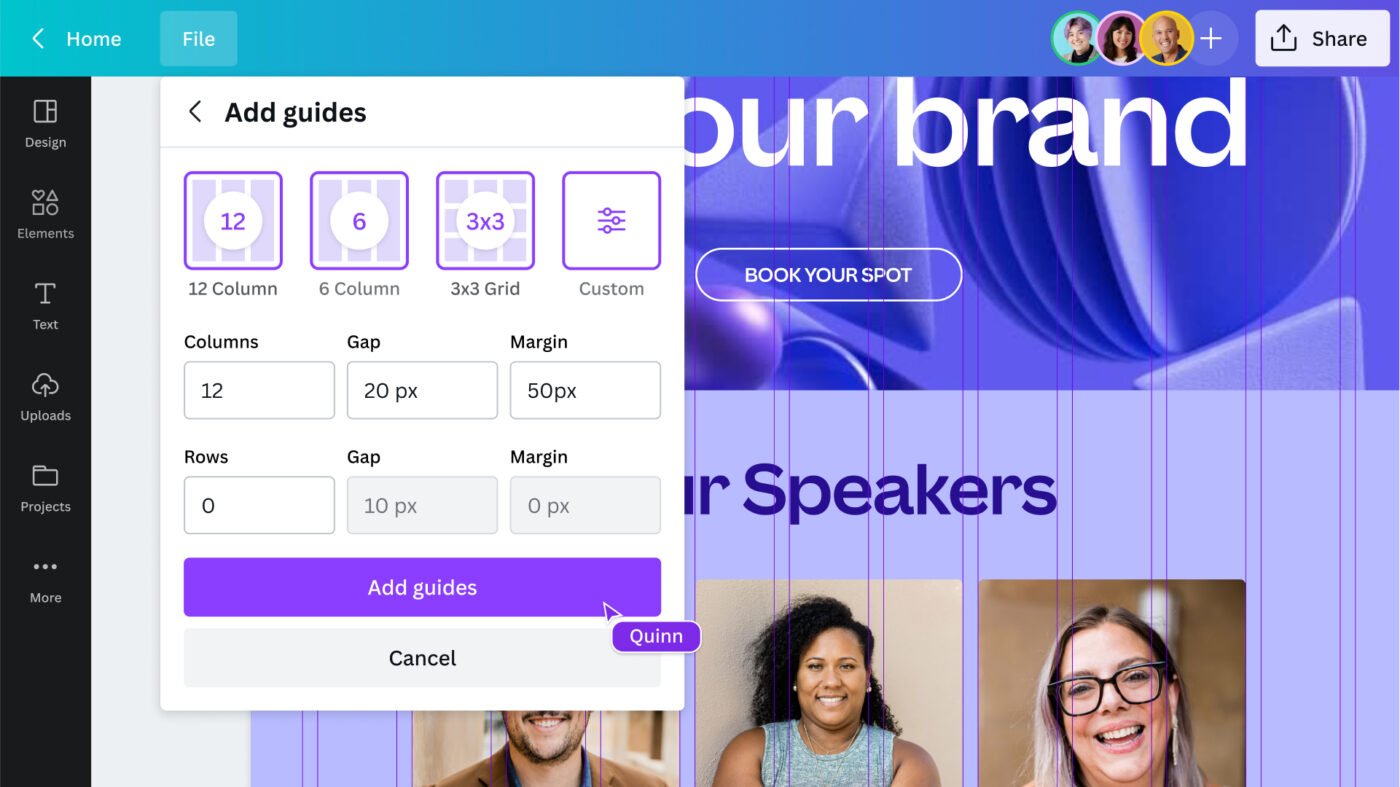
Table of Contents
Figma's AI Features: A Game Changer
Enhanced Design Capabilities
Figma's integration of AI has resulted in significantly enhanced design capabilities. This isn't just about automating mundane tasks; it's about fundamentally altering the design process itself. Key AI-powered features include:
- Auto-layout: This feature automatically adjusts the spacing and alignment of design elements, saving designers countless hours of manual tweaking and ensuring consistency across designs.
- Generative Design: Figma's generative design tools allow designers to explore multiple design variations based on initial parameters, fostering creativity and accelerating the ideation phase. Imagine generating dozens of logo variations in minutes, all based on your initial specifications.
- Smart Components: These reusable components automatically update across all instances, making design updates and maintaining consistency remarkably efficient. This is particularly useful in large-scale projects.
- Design Suggestions: The AI offers suggestions for improvements to design elements, helping designers refine their work and identify potential issues early on. This feature is invaluable for improving both design quality and workflow.
These AI-driven features drastically increase the speed and efficiency of design workflows, allowing designers to focus on higher-level creative decisions rather than getting bogged down in tedious manual adjustments.
Improved Workflow and Collaboration
Figma's AI isn't just about individual design capabilities; it's also significantly improving team workflows and collaboration. Features like:
- Real-time Collaboration: Multiple designers can work on the same project simultaneously, making feedback cycles faster and streamlining the entire design process.
- Version Control: AI assists in tracking changes, managing versions, and reverting to previous states, minimizing the risk of design errors and facilitating seamless collaboration.
These improvements benefit designers of all skill levels. Junior designers can learn from the AI's suggestions, while senior designers can leverage the AI to accelerate their workflow and focus on strategic design decisions.
Accessibility and Inclusivity
Figma's commitment to AI extends to improving accessibility and inclusivity in design. Features like automatic alt-text generation for images ensure that designs are more accessible to users with visual impairments. This focus on inclusive design practices, empowered by AI, is setting a new standard for the industry.
Adobe's Response to Figma's AI Advancements
Adobe Sensei and Competitive Features
Adobe has responded to Figma's AI advancements by leveraging its own AI technology, Adobe Sensei. However, a direct comparison reveals some key differences:
- Generative Fill: Adobe's Generative Fill offers similar capabilities to Figma's generative design features, but its integration within the Adobe Creative Suite may not be as seamless.
- Neural Filters: Adobe's Neural Filters provide powerful image editing capabilities driven by AI, but they don't necessarily replicate the workflow enhancements found in Figma's AI features.
| Feature | Figma's AI | Adobe Sensei |
|---|---|---|
| Generative Design | Seamlessly integrated | Integrated, but less intuitive |
| Smart Components | Robust, with automatic updates | Comparable functionality, but less advanced |
| Collaboration | Real-time, highly collaborative | Good collaboration tools, but not as fluid |
Adobe's Strengths and Weaknesses in the AI Race
While Adobe possesses significant strengths in established design software and a vast user base, its integration of AI seems more incremental than revolutionary when compared to Figma. Adobe needs to accelerate its AI development and integration to fully compete with Figma's more holistic approach.
Canva's Reaction to the Figma AI Challenge
Canva's AI-Powered Design Tools
Canva, known for its user-friendly interface and accessibility for non-professional users, has also integrated AI into its platform. However, its AI features generally focus on simplifying design tasks rather than offering the advanced capabilities of Figma:
- Background Removal: AI-powered background removal tools make image editing easier.
- Magic Resize: AI helps automatically adjust image sizes for different platforms.
These features cater to Canva's target audience of casual users and small businesses, offering a simpler, less complex AI experience than Figma.
Canva's Target Audience and AI Strategy
Canva's AI strategy reflects its focus on ease of use and accessibility. Its AI tools are designed to empower non-professional users, rather than competing directly with Figma's advanced features targeted at professional designers.
WordPress and the Impact of AI on Web Design
AI Plugins and Extensions for WordPress
The influence of AI is also being felt within the WordPress ecosystem through various plugins and extensions offering AI-powered design capabilities:
- AI Image Generators: Plugins that generate images based on text prompts.
- AI-powered Content Creation: Plugins that help generate website content using AI.
However, these plugins offer a limited scope of functionality compared to dedicated design software like Figma. They mainly assist in specific aspects of web design, not providing a comprehensive AI-powered design environment.
The Future of AI in WordPress Design
The integration of AI into WordPress is likely to continue, potentially leading to more sophisticated design tools directly within the WordPress interface. This could blur the lines between content creation and visual design, creating a more seamless workflow for website building.
Conclusion: The Future of Design Software is AI-Powered
Figma's AI is undeniably pushing the boundaries of what's possible in design software. Its advanced features are forcing competitors like Adobe and Canva to respond with their own AI integrations, while also impacting the design workflow within platforms like WordPress. The key takeaways are clear: AI is dramatically improving design efficiency, collaboration, and accessibility. The future of design software is undoubtedly AI-powered, offering a more streamlined, intuitive, and creative design experience for everyone. Explore Figma's AI tools, experiment with AI-powered design features from various platforms, and stay abreast of the latest advancements in the rapidly evolving world of the future of design software.
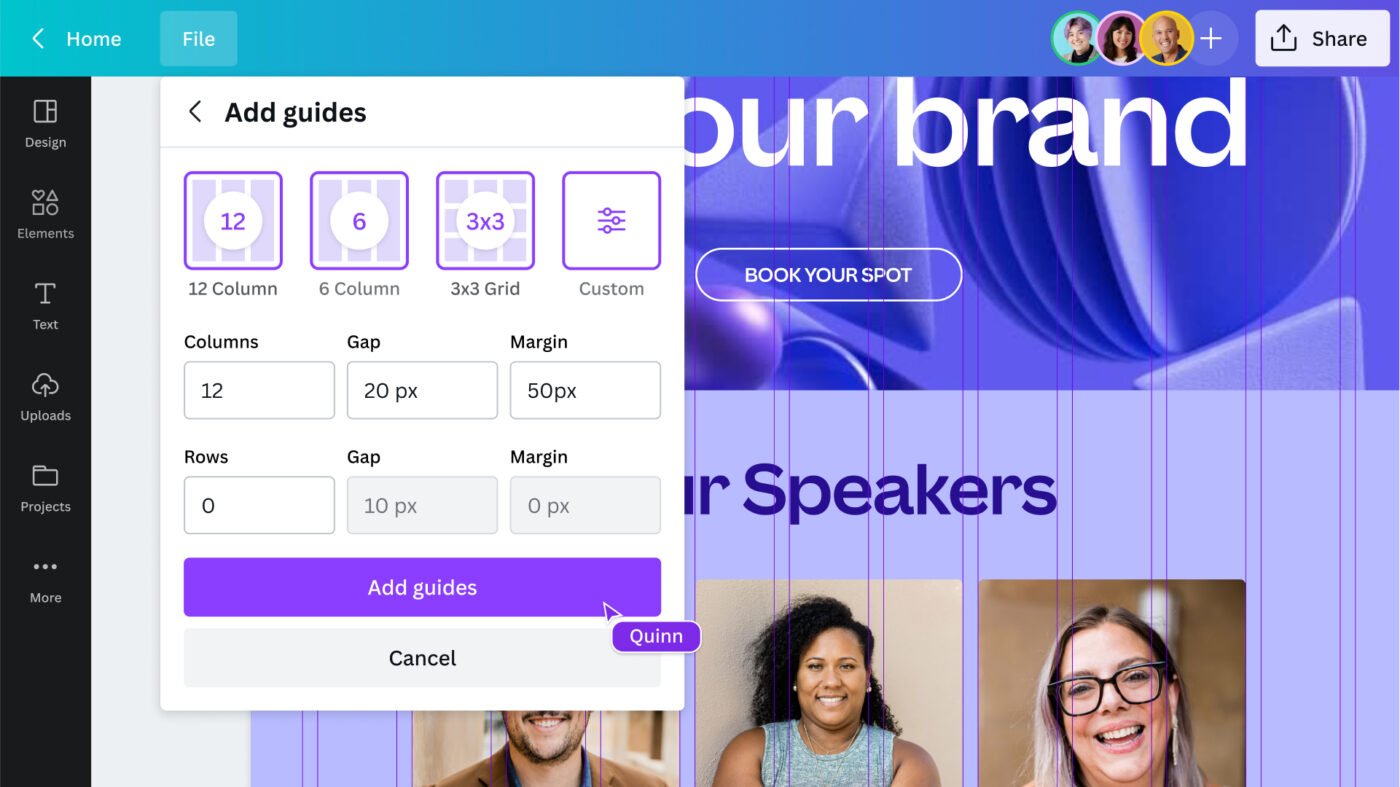
Featured Posts
-
 Broadcoms V Mware Acquisition At And T Details A Staggering 1050 Price Increase
May 10, 2025
Broadcoms V Mware Acquisition At And T Details A Staggering 1050 Price Increase
May 10, 2025 -
 Nottingham Police Under Scrutiny Following Attack Investigation
May 10, 2025
Nottingham Police Under Scrutiny Following Attack Investigation
May 10, 2025 -
 Air Traffic Safety Crisis Internal Warnings Ignored Before Newark System Failure
May 10, 2025
Air Traffic Safety Crisis Internal Warnings Ignored Before Newark System Failure
May 10, 2025 -
 Eleven Years Later High Potentials Enduring Influence On Psych Spiritual Growth
May 10, 2025
Eleven Years Later High Potentials Enduring Influence On Psych Spiritual Growth
May 10, 2025 -
 White Houses Unexpected Choice Maha Influencer Replaces Withdrawn Surgeon General Nominee
May 10, 2025
White Houses Unexpected Choice Maha Influencer Replaces Withdrawn Surgeon General Nominee
May 10, 2025
